Tap Forms Organizer and Secure Database app review: a professional organizational tool
Introduction
Now that the New Year has arrived people often have this innate desire to get things organized and managed and that can include both personal and business items. The Tap Forms Organizer and Secure Database app can be used on your iPod touch, iPad, and iPhone as a way to get yourself organized no matter what are of your life you are trying to manage. Use the app to get a better hold of things at work such as your inventory or use it at home to manage things as simple as your shoe collection. This is a flexible tool that is meant to work for your specific needs.
The best iPhone apps for keeping organizedA Professional Tool in a User-Friendly Offering
Usually when you describe something as "professional" one automatically assumes it's going to be confusing and perhaps over-whelming to learn and use. That isn't the case at all with the Tap Forms Organizer and Secure Database app as this one gives you a really simplified approach to organizing while managing to offer professional tools and features. It’s this professional touch that makes it as appropriate for personal as business use.
The best event planner apps for iPadThe app requires iOS 8.0 or later to use and has a customer rating of four out of five stars. It has gone through all kinds of updates since being released including a number of bug fixes, added features, and improved functionality. Reading through the customer comments it's hard to find anything but positive comments on this app as users appreciate the wide variety of features and the fact that the updates are always free of charge.

Packed with Features
Because the Tap Forms Organizer and Secure Database app is filled with features it's hard to touch upon them all instead we can highlight a few of the stand out ones. The app makes it possible to sync through iCloud with your Mac and iOS, it supports AirDrop records, it offers backup and restore so your content is kept safe, and it features pick lists that allow for extremely fast data entry. Security is top-notch thanks to the AES-256 bit encryption, you can perform searches and even save your searches, print records, it supports barcode scanning, and your form templates can be shared with others.
The best reminder apps for iPhoneThere are 33 built in forms and you can store up to 23 different fields of information. This means no matter what your needs will be you’ll be able to create a database that works for you.
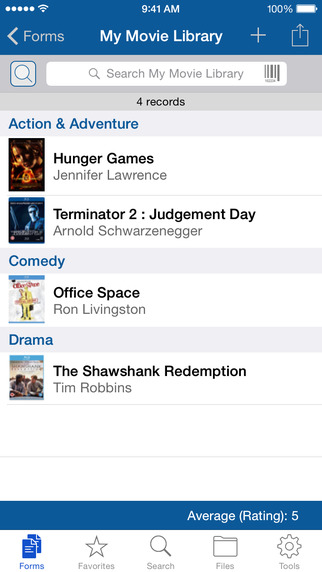
Pros and Cons
Pros
- The app can be used for personal and professional database management and organization
- The app is user-friendly and versatile
- Make use of the 33 built in forms
- You can store up to 23 different fields of information
- Data can be shared and synced through iCloud
Cons
- The app will take a bit of getting used to at first and then becomes a breeze to use
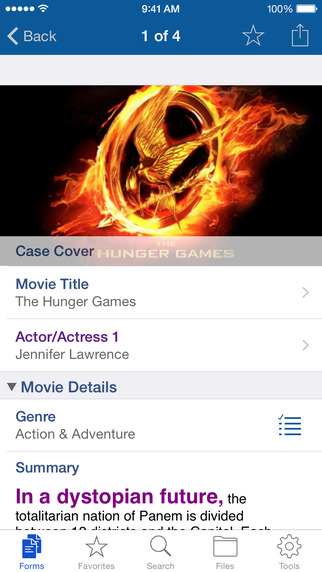
Final Thoughts
The Tap Forms Organizer and Secure Database app for your iPod touch, iPad, and iPhone is a perfect tool for anyone looking to create a customized database of information.








