Keep Safe - Apps for Eva app review: secure photo viewer for kids
Introduction
Keep Safe - Apps for Eva app is no longer in iTunes but you can find an alternative vault apps on our iPhone list. You can also find all the best iPhone apps on our applists. We have also reviewed these vault apps or check out our iPhone app reviews:-
The best vault apps for the iPhoneThe vault app, securesafe app, securepad app, passwords plus app, keep safe app, secret photos kyms app, file password app, private photo vault app
Just as its title suggests, Keep Safe - Apps for Eva... The Best Photo/Video Viewer with Child Lock for Kids is a clever app for iPhone and iPad that will allow you to show your kids the photos on your iOS device in a safe and controlled manner.
There’s nothing worse than the anxiety that crops up when your small child gets a hold on your iPhone or iPad but at the same time it’s nice to let them get to grips with technology and media. This app allows just that while still giving you full control over what they can see.
Let Your Kids View Your Pics
Making an excellent addition to the Photo & Video category of the App Store is this handy utility that provides a secure interface from which to allow your children restricted viewing privileges of your photos and videos.
Best iphone and ipad appsThis offers an easy way of preventing your kids from accidentally deleting your images while at the same time giving you full control over exactly which photos your child is allowed to see, so if you want to block certain images or videos then this is easily achieved.

Regain Control With Guided Access
Keep Safe - Apps for Eva... The Best Photo/Video Viewer with Child Lock for Kids also handy instructions to help you activate Guided Access for even greater peace of mind as this will require a more complex combination of buttons to be pushed in order to regain control over your device.
This is all very simple and easy to set up so you won’t have to worry about navigating some convoluted interface or set of features; within a minute or two you can let your children enjoy limited access to your iOS device to give them the independence they crave.
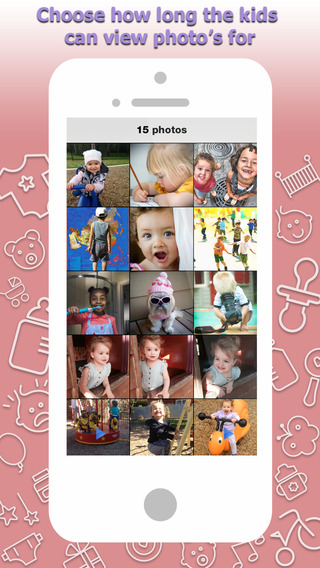
Pros & Cons
Pros
- Enjoy a secure interface to allow your children restricted viewing privileges of your photos
- Provides an easy way of preventing your kids from accidentally deleting your images
- Also offers full control over exactly which photos your child is allowed to see
- Includes handy instructions to help you activate Guided Access for even greater peace of mind
Cons
- There is nothing negative to say about this app
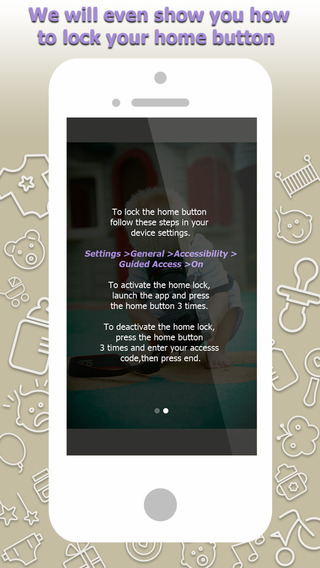
Final Words
Keep Safe - Apps for Eva... The Best Photo/Video Viewer with Child Lock for Kids is a great iPhone and iPad app for allowing your kids to use your device without having to keep looking over their shoulder, so it’s well worth checking out if you’re constantly worrying about the damage they might do.
All you have to worry about now is sticky fingers!








