Workflow: Powerful Automation Made Simple app review: amazing productivity
Introduction
Harnessing the advanced functionality of the latest iDevices, Workflow Powerful Automation Made Simple is an incredible workflow app that is going to truly revolutionize you perform everyday tasks on your device.
The best iPhone apps for task managementThis workflow automation app has earned plenty of awards, and rightly so if you ask me. I’m so, so impressed by what the developer has done with this productivity app because it really transforms what you can do with your iPhone and it’s great to see Apple supporting this kind of innovation at last.
Allow Your Work and Play to Flow Seamlessly
What we have here is a very clever app that will give your productivity on your iPhone 5, iPhone 6, or iPhone 6 Plus a complete overhaul by enabling you to create home screen shortcuts for actions in specific apps.
The best project management apps for iPad-2021With this app you’ll be able to create icons that will instantly call or text contacts, take photos, allow you to listen to playlists, find venue directions, and so much more, all with just one or two quick taps. Plus you can share your workflows with others and see the clever ideas that other users have come up with.
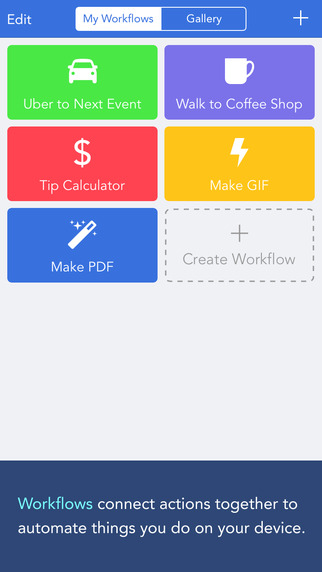
Compatible With 200+ Native and Popular Apps
Workflow: Powerful Automation Made Simple is compatible with dozens upon dozens of popular apps such as Facebook, Twitter, Dropbox, iCloud, Safari, iOS Maps, Calendar, Contacts, Music, Camera, and so on.
The best productivity apps for iPhoneTo get a full understanding of what this app is capable of I strongly recommend downloading it and experimenting because you’ll be amazed by what you can do; the only real limitation is your own imagination!
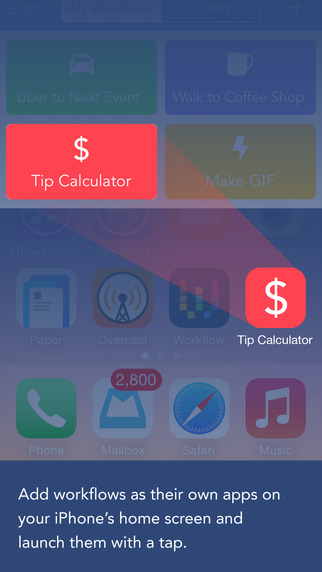
Pros & Cons
Pros
- Revolutionize your productivity on your iPhone 5, iPhone 6, or iPhone 6 Plus
- Featured as an iTunes Editor’s Choice
- Utilize text, audio, images, and other media formats to perform all kinds of tasks
- Create home screen shortcuts for actions in specific apps
- Compatible with Facebook, Twitter, Dropbox, iCloud, Safari, and loads more
- Also compatible with iOS Maps, Calendar, Contacts, Music, Camera, and so on
- Call contacts, take photos, listen to playlists, find venue directions, and so much more
Cons
- There is nothing negative to say about this app
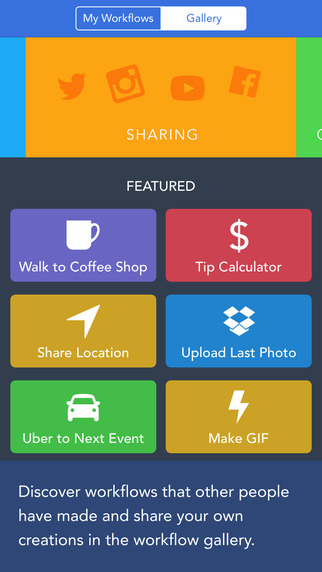
Final Words
Workflow: Powerful Automation Made Simple is a stunning example of the kind of direction that iPhone functionality is headed in, and I really can’t recommend it strongly enough!








