Virtual Makeover app review: perform a makeover on yourself
Introduction
Have you been thinking about a drastic change to your hairstyle, color, make-up look, or just simple changes like accessories? The Virtual Makeover app for your iPod touch, iPad, and iPhone makes it possible to perform a makeover on yourself without any commitment. Now you can decide if that change is worth it or perhaps you’ll come across some new ideas that you hadn’t even considered before. This is your opportunity to try on all kinds of realistic looks that will wow you.
The best apps for combining photos on your iPad 2020There's No Need to Fear Change
Thanks to the Virtual Makeover app there is no need to fear change because nothing is permanent. Here's a chance to try on more than 2,000 different hairstyles and items all of which are realistic-looking. Making those drastic changes in real life can end up being something you really regret and can take a lot of time to either grow out or fix. Why not try them out in a virtual way first and get some great ideas within just minutes? The way the app works is that you'll be able to use a photo of yourself from Facebook, your album, or you can take one with your device. You can then start trying on the different items and hairstyles. If you'd rather you can use one of the pre-loaded models but then you won't get a personalized look obviously.
The best photo organization apps for iPhone and iPadThis salon game is free to download and from there many of the features and tools require in-app purchases. These range in price from $0.99 to $2.99 depending on what and how many you want. The app was updated a year ago when bug fixes were made and additional hairstyles were added. It has 3.5 out of five stars from users.

The User Experience
There is no shortage of looks to try out with the Virtual Makeover app. Choose from more than 40 hairstyles, apply make-up (foundation, bronzer, blush, eye shadow, mascara, eye liner, lipstick, and more), choose your hair color, remove any blemishes you may have so you are picture perfect, and you can save your makeover. The app uses facial recognition software when you use a photo of yourself, this makes it easy to try on the different looks. You can share your looks by Twitter, Facebook, email, and Instagram.
Best iphone and ipad appsGet extra creative with the coloring pens that you can use to draw right on your completed makeover.

Pros and Cons
Pros
- The app makes it possible to try on all kinds of different looks
- Use a photo of yourself
- Share your makeover on social networks and by email
- The app is very easy to use
Cons
- Many of the tools require in-app purchases
- The accessories, hairstyles, and items need to be updated more often to reflect current trends
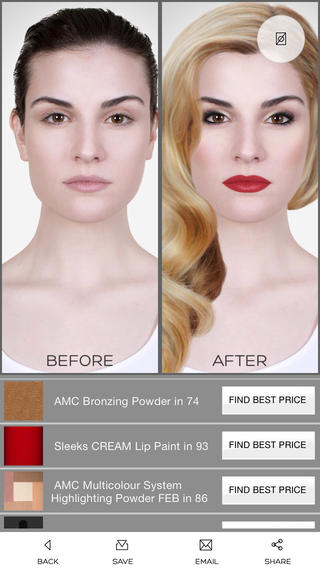
Final Words
The Virtual Makeover app for your iPod touch, iPad, and iPhone isn’t an exact science but it can certainly give you an idea of how you’d look with changes.








