TripLog/1040 app review: accurate record keeping
Introduction
If you plan on using your mileage as a deductible on your taxes then you need to keep accurate records. The TripLog/1040 app for your iPod touch, iPad, and iPhone makes it possible to track your mileage for up to three different cars and in four different categories. The app has been set-up to be very quick and simple to use so that record keeping doesn't feel like a chore. This is an older app so you don’t have all the tools and features some of the more modern ones have but it’s still functional.
The best mileage tracking apps for iPhone and iPad 2021Accurate Records at your Fingertips
In order to be able to write-off your mileage or get reimbursed by work/clients then you need to be able to keep accurate records. The TripLog/1040 app acts as a professional and simple tool that makes it possible to track your mileage for up to three different cars. Not only can you track multiple cars but you can also track the mileage in four different categories which are medical, charity, business, and a customizable one. With the app you'll be able to record the distance, the date, any parking and/or tolls, and the purpose of the trip.
The best iPad apps for saving moneyThe app feels a bit pricey for what you're getting; this is an older app that hasn't been updated in 3.5 years. In its last update there were bug fixes done but that was it. The app has three out of five stars from users, which is about as average as it gets. There's nothing fundamentally wrong with the app; its more the fact it feels quite under-whelming.
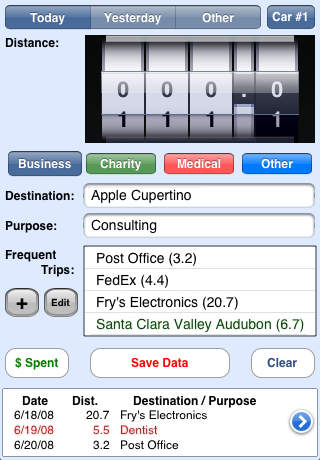
Extra Tools to Make Use Of
There aren't a lot of extra tools in the TripLog/1040 app but what is offered is smooth and simple to use. When you begin your trip you press start then end when it's finished. You actually have the choice between recording the odometer readings or the trip mileage. Trips that you take often can be saved and on the one screen you'll be able to see the three most recent entries trip-wise. If you need to add up a number of trips the app can do that for you such as the total mileage for the week, the month, the year, and more. If you need to be able to share your records you can do so by emailing the log. The app is self-explanatory without any need for a tutorial.
Best iphone and ipad apps
Pros and Cons
Pros
- The app allows you to track/record trips by the odometer reading or your mileage
- You can add up mileage for a specific duration of time
- Everything appears on one screen
- You can save any frequent trips you make
- Your logs/records can be shared by email
Cons
- The app is old and hasn’t been updated in quite some time
- There is a lack of features and tools
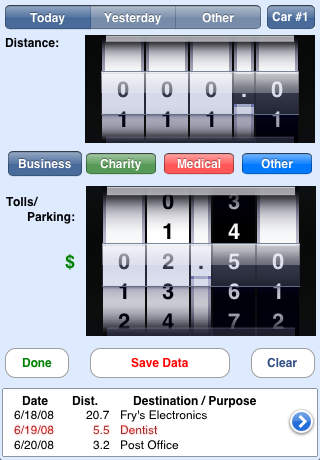
Final Words
The TripLog/1040 app for your iPod touch, iPad, and iPhone is meant to act as a professional mileage tracking tool but it is a very simplified approach that might not be enough for your needs.








