Timelapse Camera HD app review: create a story using time-lapse
Introduction
Stories can be told in all kinds of ways and some are obviously more engaging and intriguing than others. The Timelapse Camera HD app for your iPod touch, iPad, and iPhone allows users to create a story using time-lapse photography. You'll end up with a unique and very cool video and the best part is that it's instant: that means instant playback. The app uses automatic 16:9 HD time lapse recording and your only concern is to set up the number of frames or the timing.
The best apps for combining photos on your iPad 2020A Variety of Uses
The Timelapse Camera HD app is one that is fun for the whole family for a variety of purposes. Sure you can put together a creative piece or maybe you want to enjoy the sunrise in all of one minute, check out what your babysitter is doing when you're not there, watch a rainstorm come in and go again in a one minute compressed video, and so much more. What's cool is that the videos play instantly which means you can enjoy instant playback. There is no need for outside equipment or a computer and your very cool video can be shared on Facebook, Instagram, YouTube, iCloud, and DropBox.
The best photo organization apps for iPhone and iPadThe app requires iOS 7.0 or later to use and currently has four out of five stars. There are additional in-app purchases available that range in price from $0.99 to $2.99. In its last update there were some bug fixes, it now supports iPhone 6 and iPhone 6 Plus, and some minor enhancements.
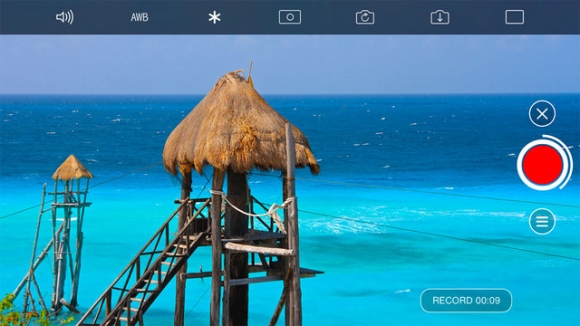
Capturing Your Video
Creating your time lapse video is quick and easy thanks to the Timelapse Camera HD app, there are even built-in tools to make the final version that much more special. To begin with you'll need to set up the programmable timer so you can set up the number of frames you want captured or the start and stop time. You can set up the time interval to take place for up to 24 hours. You can film in either portrait or landscape mode. All of your frames can include a timestamp and there is a gallery to view all your time lapse movies. The tilt-shift tool is especially cool because it will make the objects appear like a miniature model.
Best iphone and ipad appsThere is a time lapse calculator to figure out the timing and frames, the ability to import videos from your own photo library, and even motion detection.
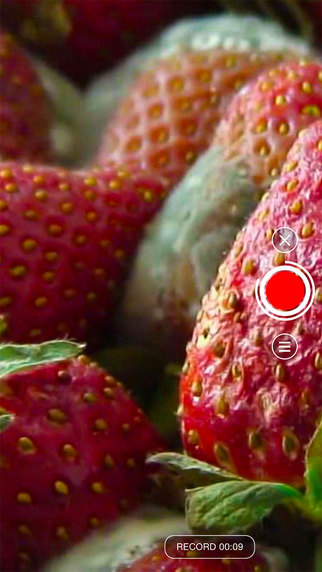
Pros and Cons
Pros
- The app gives users the ability to create some really cool movies
- You can enjoy instant playback
- There is no need for a computer or outside equipment
- Set up the amount of frames or a specified time to film within
Cons
- Not all features are included in the app
- Some users have found that the features don’t all work properly
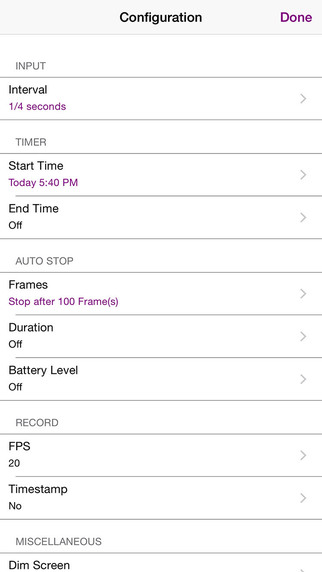
Final Words
The Timelapse Camera HD app for your iPod touch, iPad, and iPhone is a user-friendly tool that can give you some really fun results








