Disney Spotlight Karaoke app review: for the singer in all of us
Introduction
The Disney Spotlight Karaoke app is no longer in iTunes but our best karaoke apps for iPhone list has some good alternatives. You can find all the best iPhone apps on our applists. We have also reviewed these karaoke apps or check out our iPhone app reviews:-
The best iPhone apps for karaoke singers-2021The best iPhone apps for karaoke singers
Singing machine karaoke app review, Yokee karaoke app review, SingTrue karaoke app review, Karaoke anywhere app review, Wurrly karaoke app review, Sing karaoke app review, Starmaker karaoke app review, The Voice karaoke app review
If you’ve ever felt the urge to belt out a song in the shower then Disney Spotlight Karaoke may just be for you. This app is geared towards children, but adults can sing along with their kids as well. After all, there’s a kid in all of us, right? It’s compatible with the iPhone, iPod, and the iPad. So go ahead: get out the microphone and sing along as a family.
Embrace Your Inner Star
If you’ve tried Karaoke before it won’t take you long to get the hang of this app. The principle is the same as any other karaoke app or machine. You choose a song, the lyrics are played on the screen, and you sing along. It’s got the look and feel of a Disney offering with pleasant backgrounds and soothing background music. At first glance it looks like another very polished offering from Disney.
Best iphone and ipad appsThe app itself is free, and at 74.2 MB it won’t eat up too much space on your device. To get the most out of the app it’s recommended that you use the Disney Spotlight microphone, but the app will work with the built in microphone in your iOS device. If you’re not using the recommended microphone, it’s suggested that you use headphones so that you can hear your voice within the app.
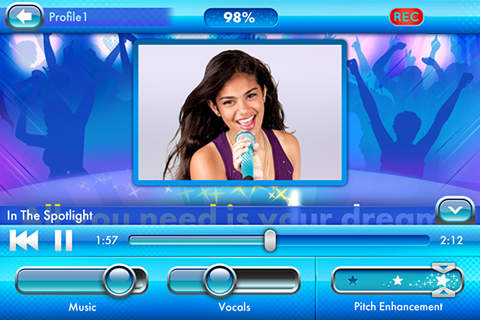
How to Use the Karaoke Machine
You can create your own username by clicking on the sign-in icon in the top left corner of the main screen. Simply tap on the register tab and create your profile. There are also five icons at the bottom of the main screen to access different features of the app. Each icon gives you a pretty good idea of what you can access.
The first icon depicts a graduation hat, and you guessed it: it provides you with different tutorials for improving your vocal skills. The second icon is a trophy. When you tap this icon you can view various rewards you’ve received for performing different tasks within the app. The third icon is a singer and takes you to the main karaoke screen, from here you can choose a song from the list of songs available (it only comes with one song initially). The final two icons allow you to access your settings and tutorials on how to use the app. On each screen you can tap on the home icon in the top left corner to return to the main screen.
To purchase additional songs simply tap on the shopping cart icon within the karaoke tab. Each song is from various Disney shows and movies, and can be purchased for $1.19. The app does allow you to use songs from your iTunes library, but this only works if you’ve previously associated lyrics with your songs within iTunes. Even if you have it doesn’t work very well. I found the sound to be rather fuzzy when using songs from my iTunes library, and you can’t record your efforts when using your iTunes songs due to licensing restrictions. If you’re using the Disney sponsored songs you can record your karaoke sessions with video playback, which is kind of a cool feature.
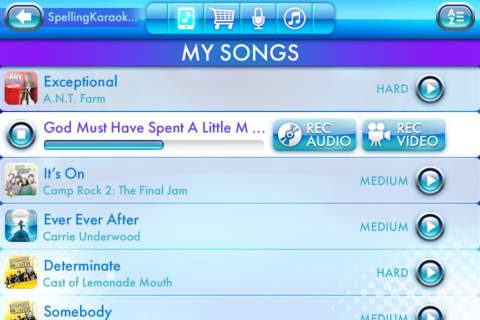
Pros and Cons
Pros
- The app is simple to use, very kid-friendly
- Allows you to record your karaoke sessions with both video and audio playback
- Some great extra features including vocal lessons and rewards for completing tasks
- A good app for the whole family to use together
Cons
- Only comes with one song, others can be purchased
- Songs available for purchase are restricted to Disney offerings
- To get the most out of this app you need to purchase the Disney Spotlight microphone separately
- Use of your existing iTunes catalog is limited
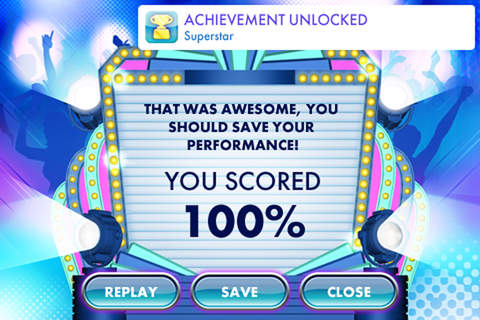
The Final Cut
If you’re using this app for family time it’s a lot of fun. With the limited library available for purchase though, it won’t appeal to everybody.








