Recurring Events app review: organizing events is just a tap away
Introduction
Are you looking for a fully customizable calendar application that can organize multiple schedules? Recurring Events is the perfect mobile app for you. Created by Steve Development, this handy application is optimized for your iPhone and also compatible with iPad and iPod Touch. It is a powerful little app that allows you to quickly organize your most complicated schedules whether on a daily, weekly, monthly, or yearly basis.
The best iPhone apps for party planningSay Goodbye to Forgetfulness
Like most busy individuals, you are probably faced with so many important recurring appointments and meetings. You have to attend weekly meetings, submit bi-monthly reports, file monthly tax declarations, and many more. On top of these, you also need to attend to family events and other personal appointments. In a year, your schedule will be so full that you will have a hard time remembering all of them.
The best iPad apps for party planningAs your personal and professional life becomes busier and more hectic, you will need a handy tool that will help you remember all your schedules. This is where Recurring Events comes in. This valuable application is the next best thing to having a personal secretary. It will organize your complicated schedules and remind you of an incoming event without fail. You can treat this app as an ever-reliable personal assistant that will prevent you from forgetting important events and appointments.
You can now say goodbye to forgetfulness and missed opportunities. Recurring Events app will help you become a more efficient and outstanding professional.
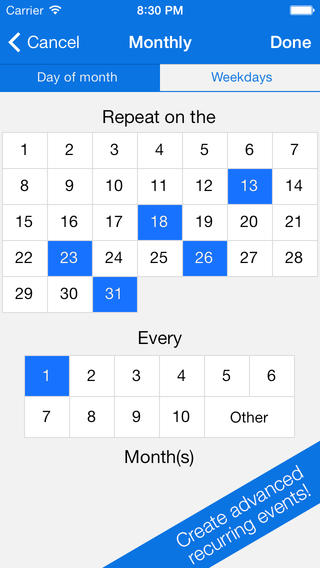
The Best Features of Recurring Events App
Recurring Events has a stripped down user interface with minimalist layout. It is a simple app that focuses more on what needs to be done, which is to help you organize and remember important events. The main interface of Recurring Events consists of simple yet visible buttons for setting up your events and alerts. The use of dark texts on white space with light blue highlights is pleasing to the eye. It is a distraction-free app that will keep you focused on event organization.
Best iphone and ipad appsThis application allows you to create multiple event schedules with customization options for setting up complex repeat variations. It can support daily, weekly, monthly, and yearly scheduling with options to set the start or end of each event. Furthermore, Recurring Events allows you to set the number of times an event has to occur before it gets archived.
Another great feature or Recurring Events is its preview mode. It allows you to preview all your scheduled events by date and types of occurrences. For example, you can preview all events that are scheduled for a specific month. You can also view all recurring schedules for specific days of the week.
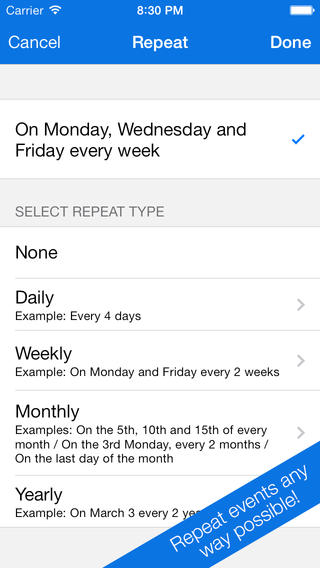
Pros and Cons
Pros
- Simple and minimalist
- Allows custom schedule for recurring events
- Provides full control to end events
- Multiple events preview option
- With alert option
- Does not require an Internet connection
- Compatible with iOS and iCloud calendars
Cons
- No negatives
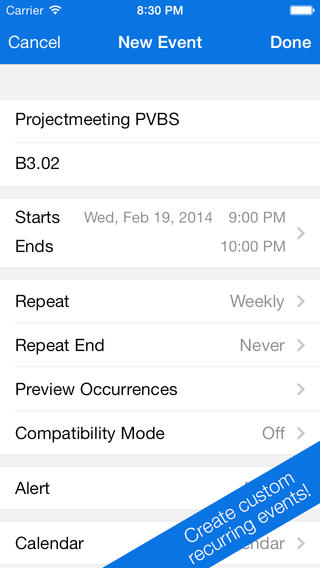
Final Thoughts
Recurring Events is one of the most useful productivity applications in the App Store. It has powerful features and fully customizable options that will help you to become more efficient and productive. This is a must-have app for professionals, students, business owners, and other people who are struggling to organize their hectic schedules.








