Drawing Rabbit - Teach kids how to draw simple drawing app review: offering hours of educational entertainment for kids
Introduction
Drawing Rabbit teaches kids how to draw simple drawings. It is an educational app that can help improve the cognitive abilities of your child. Developed by Qiayue Information Technology, this app is compatible with your iPad and requires iOS 4.2 or later versions.
The best art apps for iPhone and iPadThe Importance of Drawing Rabbit App
Children love to draw. At 18 months, kids will start to discover the joys of drawing. Experts believe that drawings offer sensory fulfillment for children. They are fascinated by the marks, scribbles, and colors that they could create.
The best iPhone apps for drawing 2021There are many reasons why parents should encourage their little children to draw. The act of creating random lines and shapes can improve motor coordination and can help develop cognition. Scribbling is also a physical activity that brings emotional release. In other words, drawing can contribute greatly to the overall wellness and development of your child.
These are the reasons why Drawing Rabbit is a must-have application for your iPad. It offers two distinct benefits for your child. First, it serves as a platform where the child can discover the wonders of drawing. Second, it is an enjoyable app that will stimulate the cognitive abilities and sensory coordination of your child.
With the help of Drawing Rabbit, your kid can start learning the basics of drawing while having fun.
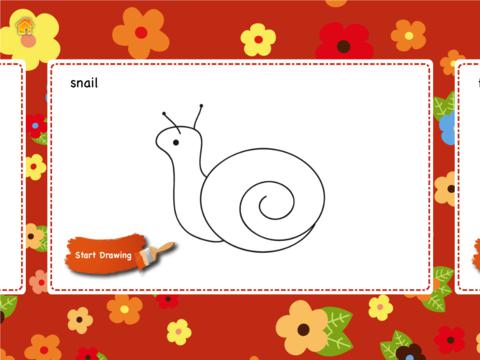
Features of Drawing Rabbit
Drawing Rabbit offers a two-step learning process for your child, namely the ‘Step-by-Step’ mode and the ‘Draw-in-Blank’ mode.
Best iphone and ipad appsThe first learning mode provides a step-by-step tutorial on rudimentary strokes to allow your child to learn the basic steps of drawing. This teaching mode serves as an introductory platform where your kid can learn how to draw lines, curves, and shapes. The app offers incomplete drawing outlines of animals, plants, basic figures, and fruits. Your child will have to draw along the outlines to complete the given image.
The second learning mode of Drawing Rabbit is the testing phase. At this stage, your child will be given a blank canvas to practice his or her drawing skills. It allows your kid to draw anything and have fun.
Drawing Rabbit offers 10 different colorful pens to encourage your child to discover colors. This feature adds excitement to the drawing lessons because the colorful pens will make the screen more attractive to children.
Dozens of pre-designed drawings are available in the application including basic figures, shapes, animals, trees, fruits, plants, and many more. The drawings are organized in categories starting from simple shapes to more complicated figures of animals and plants.
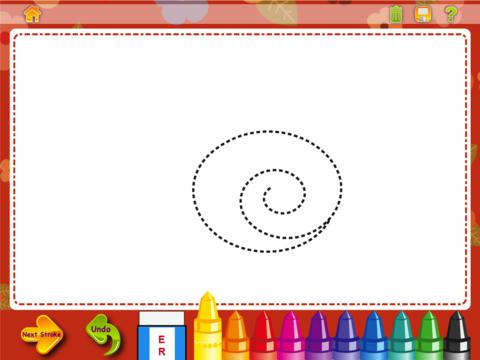
Pros and Cons
Pros
- With two learning modes: step-by-step and blank canvas
- Age-appropriate levels of difficulty from easy to complex drawings
- Impressive high-quality illustrations
- Dozens of available illustrations including animals, plants, and fruits
- 10 different pen options with colorful variations
- Responsive to touch
- Requires no Internet connection
- Attractive background and simple user interface
Cons
- Background music should be included to keep children’s interest
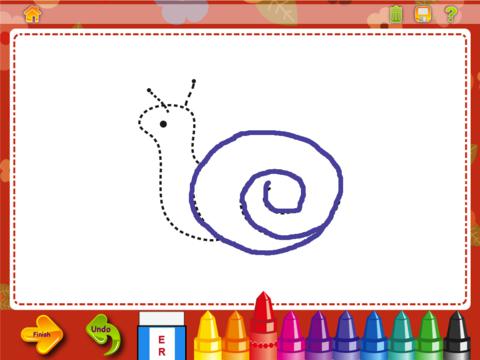
Final Words
Drawing Rabbit helps your child to learn the basics of drawing shapes and figures. It offers smart features that will keep your child entertained for hours. You can use this app to encourage your child to draw and to learn more about shapes, figures, and colors.








