VidLab app review: create entertaining movies 2021
Introduction
It's time to wow all your family and friends with your homemade movies that will look anything but homemade. The VidLab app for your iPod touch, iPad, and iPhone makes it possible to create movies and videos through the in-app editor.
The best iPhone apps for movie makers-2021The movie maker app for iPhone combines a number of different elements in one: the multi-clip video editor and the multi-track editor. You'll be able to share visual and audio stories with all.
There are plenty of features to explore within this iPhone movie editor. So, let's check it out further in our VidLab app review to see if it's one of the best video editing apps for iPhone out there.
Creating Professional Results
It doesn't matter if you've never edited a movie before as you can still create professional and incredible results when you are given the right tools. The VidLab app strives to be just that for users through a variety of user-friendly and smooth tools.
Best iphone and ipad appsThe app combines a multi-clip video editor and multi-track editor built in so that you get the best results possible. Go ahead and add overlays, sound effects, music, video effects, text, and voice-overs. There are a number of different tools here and you can get as creative as you like.
Once you finish with your movie you can save it and then share it through Instagram, Vine, and other social networks.
There are a number of in-app purchases available that range in price from $0.99 to $2.99 and provide users with more tools. Users have referred to the app as great but they'd like to see more control given to customers through additional tools.
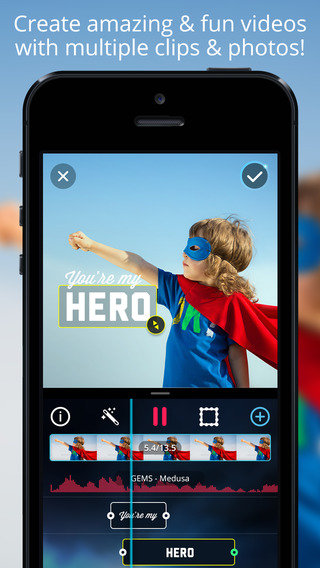
Exploring the Tools
The VidLab app contains a number of basic tools as well as some more advanced ones to provide even slicker results. Add in masks, overlays, and shapes plus sound effects and music. The audio can be taken right from your iTunes collection.
If you'd rather you can go ahead and add your own audio. Let's not forget the amazing filters and video effects. Some of these include a rain and snow simulation, light leaks, and more. If you want to tell a story using words as well you can do so by adding text.
Choose the font you want to use, the size, the opacity, choose where you want to position it, and even animate it. Full videos can be posted to Instagram without even having to crop it.
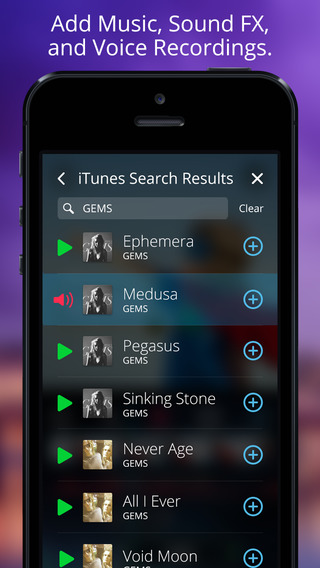
Pros and Cons
Pros
- Apply video, sound, visual effects to your movies
- Add music right from your iTunes collection
- Add text and customize how you want it to look
- Share videos on social networks and more
- Save your video
Cons
- In order to access all the tools you'll need to make multiple in-app purchases
- Some users would like to see more tools/features added
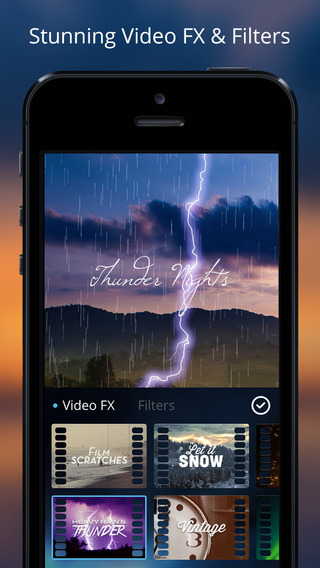
Final Words
The VidLab app for your iPod touch, iPad, and iPhone will help you create some rather fun videos to share with friends and family. As far as video editing apps for iPhone and iPads go, this has a lot of tools to use.








