TattleType app review: giving parents peace of mind
Introduction
There is a vast amount of content online nowadays and a large amount of it is stuff you may not want your young child to have access to. The TattleType app for your iPod touch, iPad, and iPhone provides parents with a solution to this problem. The way this app works is that it monitors the device's keyboard and makes sure that whatever words they are using are ones the parents feel are "safe". There is no need to hover over their shoulders when they chat through social media because you know the app is making sure things are kept at an appropriate level.
The best iPhone apps for parentsA Simple Solution for Parents
The TattleType app is a rather simple solution for parents to use which makes their job as parents a lot smoother and even makes things easier on the kids. Because the app is monitoring what your child types there is no need to be hovering over them as they chat, something kids aren't too fond of as most parents know! Parents will be able to set up the list of restricted words and then if their child types one of the restricted words the parent is notified. Now here's the ingenious part - only the parent will receive notification meaning the child won't so this gives you the ability to chat with your child.
The best iPad apps for the busy parentsThis is a brand new release and requires iOS 8.0 or later to use. It doesn't have any updates or a customer rating at this time. The customer comments are a bit mixed, it seems it's really dependent on just how much input and control the parents want to have in their child's technology-based usage.
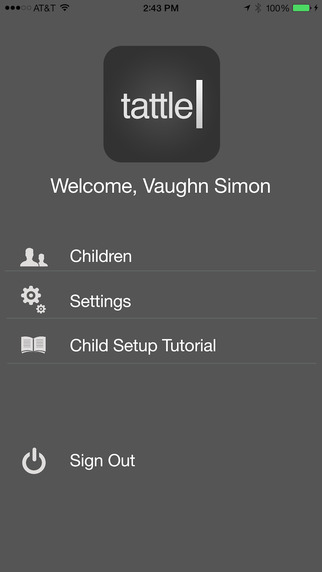
Tools and Features Included
The TattleType app keeps things really simple and easy to understand so that parents can quickly set up their list of restricted words. This list can then be managed from the parent's device. You'll be able to see when your child last used their keyboard, view the restricted words easily thanks to the fact they are highlighted, get notifications of the use of restricted words, and all logs feature a time stamp. The information is kept completely private. The set-up process involves linking the devices through user logins. Once this is done it's smooth sailing from there.
The best iPhone apps for assisting parentsThere are a few more advanced features also built into the app all meant to give parents a transparent look at what their children are typing.
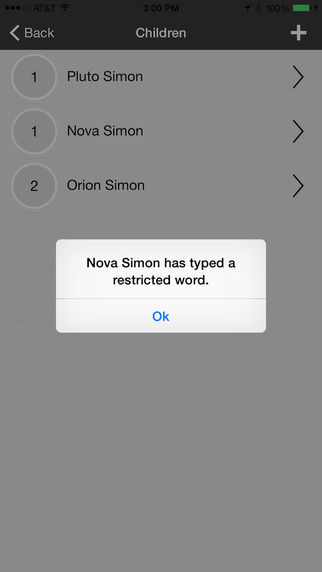
Pros and Cons
Pros
- Gives parents a way to monitor what their kids are typing
- Parents set up the app to begin with by creating a list of restricted words
- When kids type any of the restricted words parents will be alerted
- The list of restricted words can be managed from the parent’s device
- All information is kept secure and private
Cons
- This is a very basic and simple offering and some users may be looking for more bells and whistles
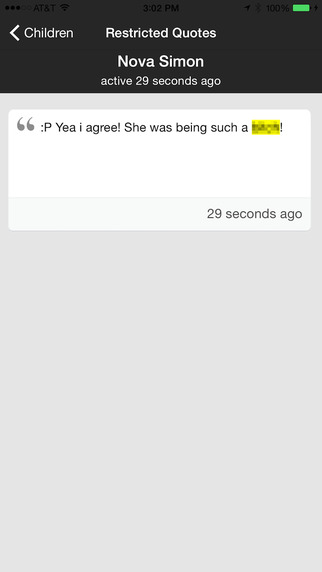
Final Words
The TattleType app for your iPod touch, iPad, and iPhone is one option for ensuring your kids aren’t typing any inappropriate words. While this one isn’t packed with features what it does offer is clean, functional, and easy to use.








