Network Multimeter app review: find a network with ease
Introduction
Do you need to be able to find the best WiFi network at all times as you move around throughout the day? The Network Multimeter app for your iPhone, iPod touch, and iPad can help you do just that by showing you what network offers the best signal. Use this app as you shop, you're out at a bar or restaurant, as you walk through a museum, or even in your own home. What's great is that this app provides continuous information.
The best iPad apps for finding free WiFiQuickly Locate the Optimum Network
The Network Multimeter app works by using ping times and download speeds in order to figure out which WiFi network has the best quality. This app is always working so you can easily move about your surroundings and keep getting real-time results. As mentioned this makes it easy for you to go out to eat, shop, visit attractions, hang out at the amusement park, and always be able to find the best WiFi network. Keep in mind this app has been specifically designed for devices with iOS 5 or higher. It does have one limitation and that's the fact it isn't able to support cellular data connections.
The best iPhone apps for system optimizationThis utility app currently has three out of five stars from users as there still seems to be room for improvement. In its last update the app was made to be compatible with iOS 7.0. As well there were some minor enhancements and changes, new tools and features, and just general performance enhancements. It seems the users are mixed on this app as some have found it to be invaluable while others found it wasn't always accurate.

Additional Uses
The Network Multimeter app provides users with a quick and simple way to also compare access point speeds to one another. This can come in handy if you want to stream video as you'll be able to see if the speed will be adequate for your needs. The download speed is determined by looking at the "ping." As for the user interface the set-up couldn't be simpler. The meter is clear and visible at the top of the screen with your settings at the bottom. There aren’t a whole lot of tools included in the app but the app is meant to perform one important task only. Perhaps with a few more tweaks to satisfy customers this app will end up being an extremely strong contender.
Best iphone and ipad apps
Pros and Cons
Pros
- The app is very easy to use
- Instantly view the speed and quality of available WiFi networks
- The user interface is modern and clean
- The app is always working so that as you move around the information will stay accurate
Cons
- Some users have had problems with the accuracy of the app
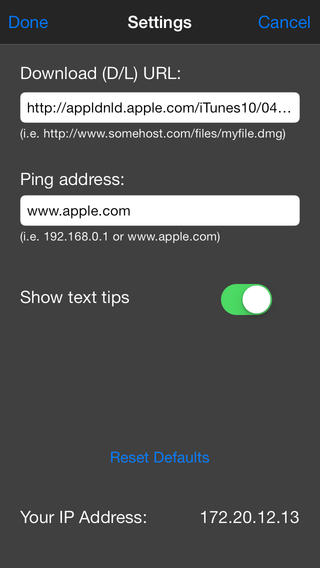
Final Words
The Network Multimeter app for your iPad, iPod touch, and iPhone means you’ll always be able to locate the best quality WiFi network. This app can be helpful when traveling or just around town.








