Start Web to PDF + Browser app review: converting web pages to PDF has become easier
Introduction
Start Web to PDF + Browser is an iPad app capable of converting any web page into a PDF file in just one touch. This application is also a full-featured web browser which is closely integrated with different social media networks, Dropbox, and Evernote. Developed by K5Software, this iPad application requires iOS 7.0 or later versions.
The best iPhone apps for private browsersOffering One Touch Conversion to PDF
There are other apps that can convert web pages to PDF. Start Web to PDF, however, makes this task as painless as possible with its one touch conversion capability. All it requires of you is a single tap to generate a PDF file of any web page. You can then save, rename, and customize the PDF in your device for offline reading.
The best iPad apps for private browsers-2021Start Web to PDF is also the only iPad application that allows you to render the PDF in both portrait and landscape mode. You can even grab an image of any web page through its screen capture feature. Captured images can be saved, printed, or published to Pinterest.
Additionally, Start Web to PDF allows you to convert any Word document into PDF. Simply open your document using this app and convert it to PDF in seconds.
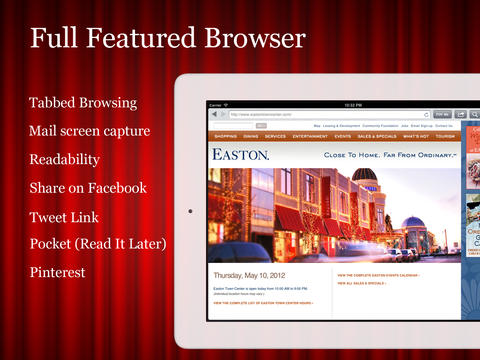
Features of Start Web to PDF + Browser
This application offers two core features for you: a PDF conversion engine and a full-featured standalone web browser.
The best iPad apps for ad blockersThe app allows you to quickly create a PDF file from any web page. To start the conversion process, you need to open a web page using Start’s web browser. You only need to tap the ‘Convert-me’ button beside the URL box to generate a PDF copy of the web page. The file can now be saved locally or you can export it to Dropbox for later viewing.
Start Web to PDF offers several powerful conversion features including options for portrait or landscape rendering, Header and Footer controls, margin customizations, and renaming. This app allows you to view converted files offline.
Another great feature of this app is its full featured web browser which can be integrated with the Safari browser. This gives you the ability to open Start Web to PDF from Safari.
The app’s browser offers powerful social media integration tools. For example, you can publish and save an image to Pinterest. You can also share web pages to Facebook and Twitter directly from the browser.
And lastly, Start Web to PDF offers auto syncing feature to Dropbox and Evernote to ensure that your files are always saved in the cloud.

Pros & Cons
Pros
- Easy one-touch conversion of web pages to PDF
- Full featured browser with social media integration
- Tabbed browsing experience
- Supports screen capture
- Allows custom settings for saved PDF
- Allows offline reading
- Integrates with Safari browser
- Converts MS Word documents to PDF
- With Dropbox and Evernote sync option
- Allows printing of captured images and pages
- Multi-language support
Cons
- Does not support PowerPoint and Excel

Final Thoughts
Start Web to PDF + Browser is a powerful application for iPad that offers one-touch PDF conversion of any web page. It has an impressive collection of features that will help improve your productivity.








