Quick Graph+ app review: graph your calculations
Introduction
If you're looking for a reliable and user-friendly way to be able to graph your scientific equations this is the app that can help you do so. The Quick Graph+ app for your iPod touch, iPad, and iPhone is a mixture of high-tech features with a user-friendly and inviting set-up. The app is able to provide 2D and 3D equation plotting and you can create unlimited graphs with it. The app is absolutely loaded with tools that will become fast favorites and soon you'll wonder what you did without this calculator.
The best iPad apps for scientific calculatorsScientific Graphing Made Simple
Creating scientific graphs can be simple, smooth, and user-friendly thanks to the Quick Graph+ app that gives users the ability to create unlimited graphs. After creating your graph you can go back and edit the equations anytime you like. Enjoy 2D and 3D equation plotting and even features a tool that makes it possible for users to store their commonly used equations for quick reference. The app is meant to give users the ability to not just figure out calculations but also visualize them through the use of mathematical notation.
The best iPad apps for meetingsThis is the pro version of the app so you are given all kinds of advanced features that aren't available in the free version. There are no in-app purchases necessary. This app has a very high customer rating of 4.5 out of five stars and they have called it great and user-friendly. In the app's recent update there were a number of bug fixes and a few new features added.
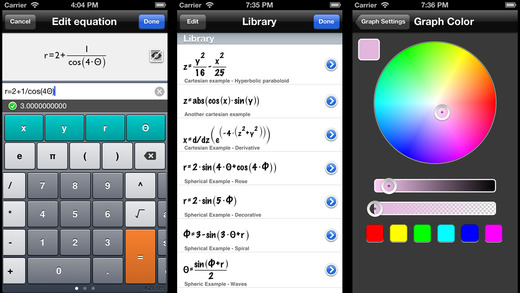
Impressive Advanced Tools
The Quick Graph+ app has been created for those who need a professional quality tool such as students, engineers, professors, or anyone that works with advanced mathematical equations. Some of the stand-out features of the app include the ability to show implicit and explicit equations in both 2D and 3D as well as inequalities. These equations are shown in all of the standard coordinate systems which are spherical, cartesian, cylindrical, and polar. The app provides user with the ability to copy equations to the clipboard, save them, and even send them by email complete with the equation and the graphic.
Best iphone and ipad appsAdditional features include being able to shake in order to clear the screen, drag to move and rotate, you can pinch to zoom in and out, delete equations by swiping them, and even switch between visualization modes with a double-tap.
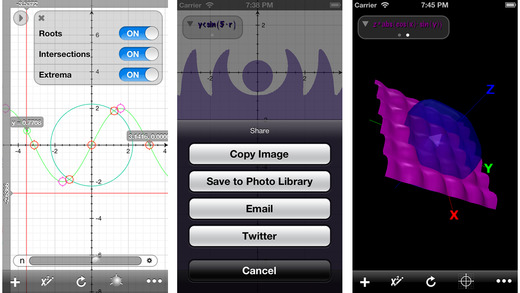
Pros and Cons
Pros
- The app is user-friendly, featuring tools that are quick and easy to access
- The app is filled with professional quality tools
- Equations can be shared by email, saved, and copied to the clipboard
- The app can display both 2D and 3D scientific graphs
- There are no in-app purchases necessary
Cons
- There is nothing negative to say
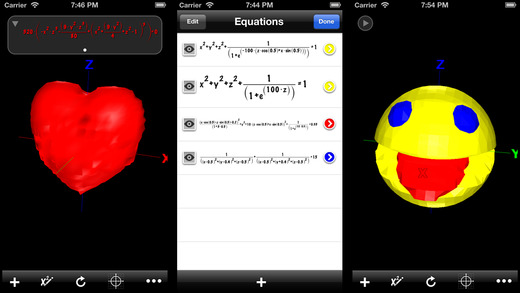
Final Thoughts
The Quick Graph+ app for your iPod touch, iPad, and iPhone makes it possible to perform all kinds of advanced equations by offering a large selection of professional tools. The app is designed to be user-friendly and quick to use.








