Swype app review: save your fingers from repetitive stress
Introduction
Swype is an iPad and iPhone app that allows you to slide your finger from letter to letter rather than lifting it up, making your finger or thumb have less stress related risk of injury. There are language options, color options, and more.
The best iPad apps for customizing a home screenSave Your Fingers
The theory behind swiping keyboards is that when you don’t have to lift your finger, you can type faster and more accurately, but also save the muscles in your finger from text-related stress injury. Swype is a great option for only $0.99 that includes intuitive language models, intelligent emoji in six languages, five themes and more to purchase, quick enter symbols and punctuation, add or remove of words in personal dictionary, custom keyboard layouts, and more.
The best keyboard apps for iPhoneMore than a keyboard, the app predicts your words, adds in punctuation where it thinks it should go with fair accuracy, and has great effects. The light path on black is my personal favorite, but you can purchase 9 additional color options of black, winter, teal, purple, red, white, fuchsia, blue, and pink on top of the colorful option. Most colors are $0.99, but colorful is $2.99.
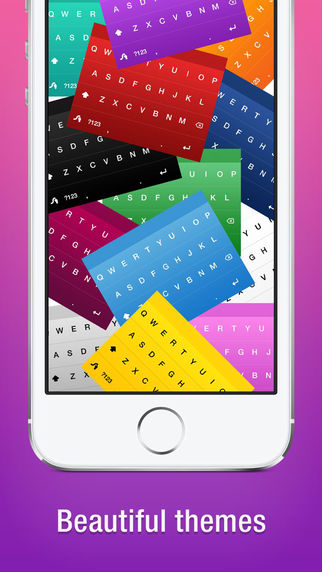
Multiple Language Support
Swype supports 24 languages including Danish, Turkish, Ukrainian, Russian, and others. I appreciate that there are three layouts of QWERTY, QWERTZ, and AZERTY. A little-known fact is that QWERTY was designed to slow down typing! Typewriter hammers were getting tangled up with neighboring keys. Even though the electric keyboard has made this necessity obsolete, the QWERTY keyboard has remained in use simply because people don’t like change. That being said, with touch screens, we can now swipe to avoid the repetitive stress that the QWERTY keyboard layout has been causing. While there are very few people who use alternative layouts, it has been suggested that the link between QWERTY and typing has been causing repetitive stress injuries such as texting thumb and carpal tunnel. Apps like Swype can help to alleviate these issues. I will say though, that as I’ve been texting for a long time, I find it hard to learn to keep my thumb on the screen rather than lifting it!
Best iphone and ipad apps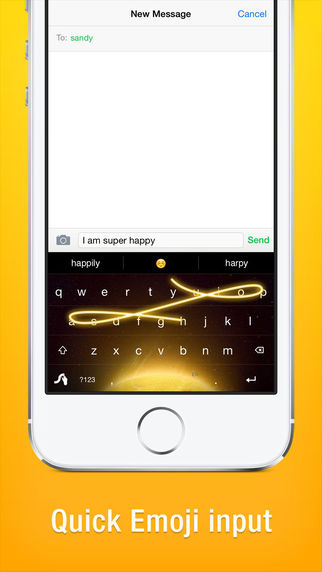
Pros & Cons
Pros
- Only $0.99
- Five free layout colors
- Additional layout colors for in-app-purchase
- 24 languages supported
- Intuitive text, words, emoji, punctuation
Cons
- Takes some getting used to when you’ve been typing for a long time and have to remember to leave your finger down
- Have to cut and paste to document
- Glitchy
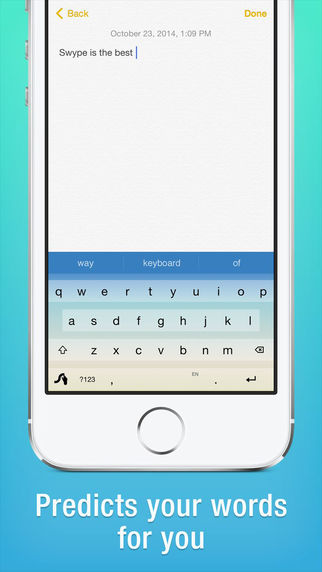
Final Thoughts
Swype is an iPhone and iPad app that will ease repetitive stress from typing on your phone. Lifting your finger causes stress more so than sliding it, and this app allows you to type words without lifting for letters of the words. There are three layouts, 26 languages, and 10 additional color packs. I am impressed with the versatility of the app, but would like Apple to finally make one work directly with the keyboard rather than cut and paste.








