CLIPish Keyboard app review: bring your messages to life with fun graphics
Introduction
Do you find your friends and family often ignore or just skim over your messages and you need a way to grab their attention? The CLIPish Keyboard app for your iPod touch, iPad, and iPhone makes it possible to add some fun graphics to your messages that will scream for attention. Use this app to add Emoticons, 3D animations, GIFs, clip art, and even animated icons straight from your keyboard. This app aims to offer users more options than your typical app so that you get a complete and fun experience.
The best iPhone apps for emojiAdd Images and More
It's time to let your messages really sparkle and come to life with all kinds of fun images, animated icons, Emoticons, and plenty more. The CLIPish Keyboard app is a social networking app that is smooth and simple to use and provides you with what seems like endless opportunities straight from your keyboard. You'll be able to browse through the millions of options quickly and easily but here's the great thing, you can search for these items from within the messaging app you're in such as Twitter, Facebook, Instagram, email, and SMS messaging.
The best email apps for iPadThis app requires iOS 8.0 or later to use and users must be at least 17 years of age to download it. In its latest update a tutorial has been added, you can now rotate and crop animations and images, you can add text to the animation or image, and there is a settings tab to make the experience that much easier. As well there were performance enhancements and bug fixes. The app has 3.5 out of five stars from users who call it awesome, amazing, and convenient.
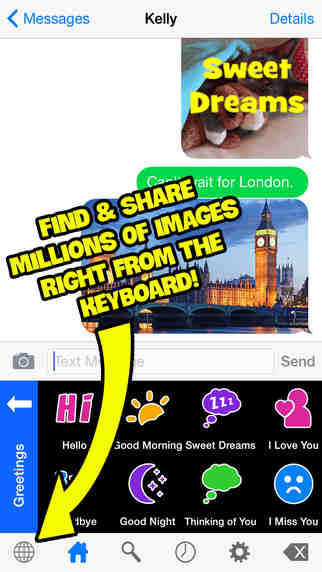
Features Meant to Stand Out
Because this is a category of apps that is pretty saturated the CLIPish Keyboard app does its best to stand out by offering a variety of tools and features. What makes this app a bit different is that you're actually using it to find images, you're not typing in any text with the app. This is the reason why you can use it from within other apps, which is also highly convenient. As long as the app you are working in supports importing from your Photo Album or copy and paste it will work just fine. To search for an image you can type in a keyword or you can search through the categories offered. As you are shown the results you'll be able to view them in full-screen mode rather than a tiny thumbnail with no details.
The best iPhone apps for phone calls 2021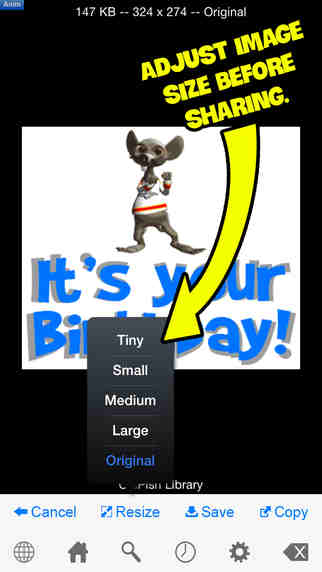
Pros and Cons
Pros
- You will be using this app to search for clip art, Emoticons, Emojis, animations, and more
- You can use it from within a variety of apps such as Twitter, Instagram, Facebook, email, and more
- Users can search by keyword or through the categories
- You will have access to millions of items
Cons
- Users would like to see more tools added to the app
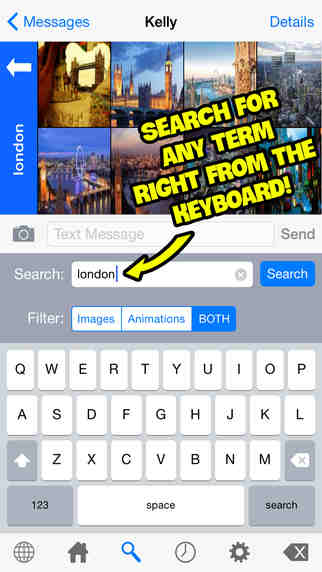
Final Thoughts
The CLIPish Keyboard app for your iPod touch, iPad, and iPhone tries its best to stand out in this category and is pretty successful in doing so.








