ASL Fingerspelling by Lifeprint.com app review: teaching you the basics of fingerspelling-2021
Introduction
ASL Fingerspelling by Lifeprint.com is a handy educational tool that teaches you the basics of finger spelling. It is the ideal introductory study material for those who want to learn American Sign Language. The ASL app content is part of the lessons developed by Dr. Bill Vicars, the founder of ASL University.
The best iPhone apps for learning sign languageThis app to learn ASL (American Sign Language) is a fingerspelling practice tool to help you improve your ability to read sign language! This asl translator app is designed to help you learn a new visual, spatial language in a way that is easy, intuitive, and well paced.
The asl dictionary app is compatible with iPhone, iPad, and iPod Touch. Check out our best sign language apps list for more great options.
How ASL Fingerspelling Works
ASL Fingerspelling is a valuable material for people who are suffering from various forms of hearing disabilities. It's also useful for those who simply want to learn and understand the ASL manual alphabet.
Best iphone and ipad appsYou can use this app in two ways. First, you can learn how to finger spell by looking at the images that represent the ASL manual alphabet. When you open the app, visual representations of the English alphabet from A to Z are shown on screen. Simply tap a letter to view the image so you can mimic the actual way of signing the alphabet.
Secondly, the app can help develop your finger spelling reception skills through self-paced exercises. These exercises show words that are spelled using manual ASL.
If it's your first time learning how to finger spell, you can set the speed of the visual presentation to slow, so that you can understand the sign. This app to learn asl is perfect for transforming wasted time spent sitting in a plane, train, car, bathroom, station or office, into time spent bettering your knowledge and mind. The asl translator app helps you to learn efficiently and almost effortlessly, by reminding you of facts just as you are about to forget them. As you develop your reception skills, the app allows you to increase the speed of the presentation until you are proficient enough to understand longer words.
ASL Fingerspelling by Lifeprint.com is a simple application but it delivers valuable lessons that will help sharpen your manual ASL skills. The app does not have fancy features. It is more focused on teaching you to recognize the ASL alphabet and giving you the skills to communicate finger spelled words.
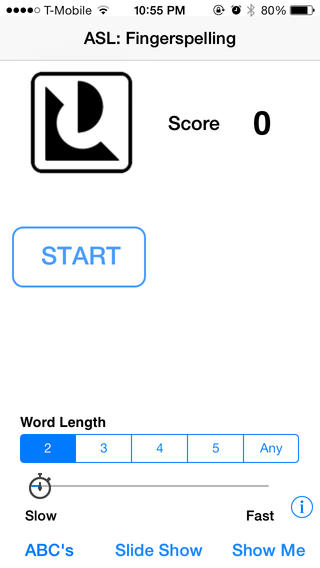
Features of ASL Fingerspelling by Lifeprint.com
This application offers an easy to use interface to get you started with finger spelling. The workflow is straightforward which allows quick access to any section of the app.
High quality images of the ASL alphabet from A to Z are available in the app. It also offers clear presentations of words so you can understand manual ASL.
This app allows self-paced learning. It offers you the chance to choose any lesson you want. If you want to learn the alphabet first, then tap on the ABCs menu to see the ASL alphabet. You can also start with more advanced practice lessons through its Show Me section.
And lastly, ASL Fingerspelling allows you to customize the speed of the presentations. Simply swipe the speed slider which is located at the bottom of the screen.
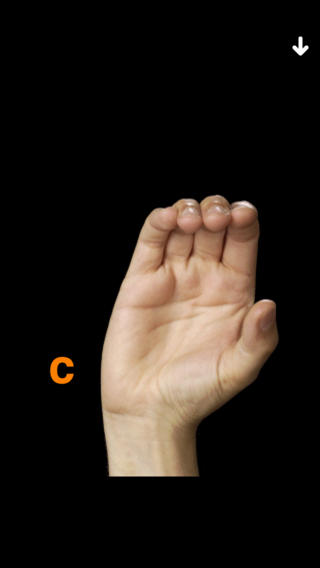
Pros and Cons
Pros
- Easy to use with simple workflow
- Offers basic ASL alphabet lessons from A to Z
- With ASL spelling reception practice
- With custom speed options
- Allows you to choose between two-word and five-word lessons
- Works offline
- Allows repetitive practice for mastery of finger spelling
Cons
- No negative review
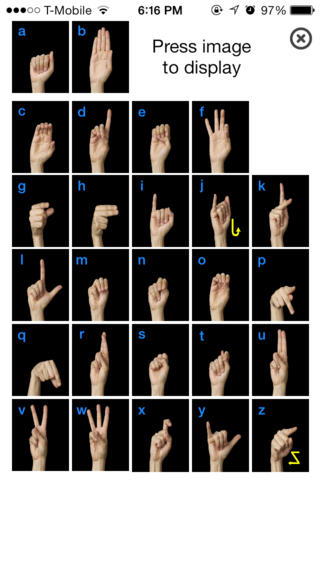
Final Thoughts
ASL Fingerspelling by Lifeprint.com is a very useful educational tool for learning the manual ASL alphabet. It's easy to use and offers customizable settings to match your signing skills. This is a recommended app for everyone who wants to learn how to finger spell.








