CamScanner + app review: a multi-functional productivity tool 2021
Introduction
Isn't it great when you can find those tools that perform multiple duties and can just make your life a whole lot easier? That's what the CamScanner app for your iDevice attempts to do. This scanner app makes use of your device's camera to act as a scanner.
The best document scanners for the iPhone 2020You can then take that document and store it then sync it so it's available to you on all your devices, instantly print out docs in iphone scanning app with nearby printer via AirPrint; directly fax docs to over 30 countries from the app, and easily share documents in PDF or JPEG format with others via social media.
You can also send via email attachment or sending the doc link from iPhone scanning app, set passcode for viewing important docs; meanwhile, when sending doc link, you can set password to protect it.
This scanning app for iPhone has received plenty of praise over the years. But, does it really live up to the hype? Let's take a closer look at this through our CamScanner app review. Check out our scanning apps list for more options.
Giving Users What They Want
First off, now is the perfect time to download the CamScanner + app as it is being offered at 80% off for a limited time only. With this app you will be able to scan document's using your device's camera, then store the document, and sync it so it's always available to you.
Best iphone and ipad appsThe app makes it possible to create a mobile office of sorts where you can scan such things as business cards, a whiteboard chart/discussion, notes, business documents, certificates, notes, receipts, and other items.
There are a number of in-app purchases available that range in price from $0.99 to $49.99 depending on what you need to be able to do with the app. The more expensive in-app purchases provide you with the premium subscription features.
Promoting your scanning app for iphone to a paid version you will have all features that the free version has and also be able to recognize and extract texts from a single page, export PDFs without watermark "Scanned by CamScanner", have larger cloud space of 400M (200M for free version) and make scanner app ad-free.
Recent updates have included improved accuracy for OCR, better image processiong, improved stability and performance, and consistent bug fixes.
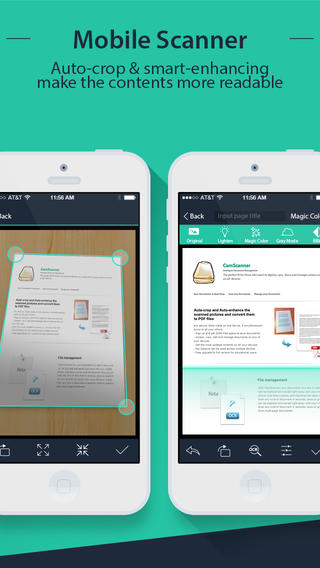
Standout Features in the App
There are a number of standout features with the CamScanner + app. These features include such things as being able to adjust the scan quality so you get the very best quality possible.
There is auto enhancing and smart cropping as well as editing tools available. You can extract text from an image, something that not all scanners allow. If the document is private then you can always secure it with a passcode.
The app supports faxing and AirPrint and documents can always be shared as a JPEG or PDF file over email, by social media, or you can simply send the link for the document.
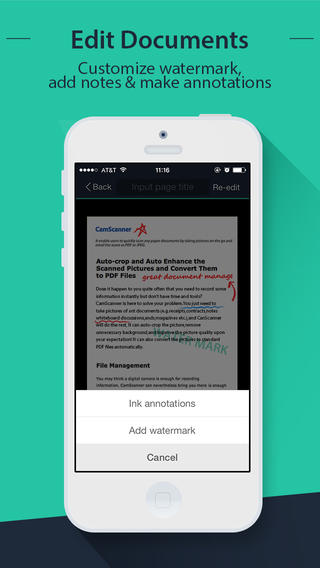
Pros and Cons
Pros
- The app is multi-functional and able to provide all kinds of uses
- Adjust the quality of the scan so the text is sharp and crisp
- Share scanned documents by sending the document link, by email, or social media
- There are editing tools you can use
- The app supports AirPrint
- Documents can be secured with a passcode
Cons
- The app has a number of in-app purchases that can get quite expensive
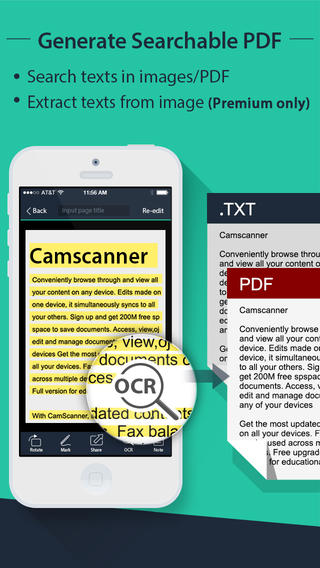
Final Thoughts
The CamScanner + app for your iPod touch, iPad, and iPhone gives users the freedom and flexibility to create a mobile office of sorts thanks to a number of professional features and tools that are easy-to-use.








