Chop & Cut Me In app review: the best picture cut-out app
Introduction
There is no better way to capture memorable moments than by taking photographs. Occasionally, you may want to edit photos you have taken so that they look more visually pleasing. Chop & Cut Me In is one of the top-rated photo editing applications that will help you adjust the kind of background present in your photos. This app was developed by LIMING ZHANG. It is 34.5 MB in size. The default languages are English and Simplified Chinese and the app is compatible with iPhone, iPad, and iPod touch devices.
The best Instagram apps for iPadWhy You Should Download Chop & Cut Me In
Editing pictures is a core element in photography work. With Chop & Cut Me In, you can make as many changes as you want to the photos in your library. This app helps users improve on the overall composition of a photo. Users can use the crop tool to trim edges to the point where the photo comprises of just the subject they want.
Best iphone and ipad appsBeyond the reward of enhancing the general composition, this app also helps users to remove distracting elements. You can add blurring effect to the background as a way of eliminating them.

Best Features of Chop & Cut Me In app
Chop & Cut Me In has amazing photo editing features that enable users create just the pictures they want. One such feature is the Smart Cutout that is tailored to help users get rid of parts of an image they do not want. This tool cuts out the unwanted parts by drawing a couple of zigzag lines on them.
Another key highlight of Chop & Cut Me In lies in its ability to add background bokeh effect. Basically, this tool lets users to incorporate blurring effect on to a background. This tool comes in handy if the photo was taken at a place that the user did not like. By blurring the background, the entire picture looks visually appealing. No one will notice that you were standing on a footway next to a parking lot!
Chop & Cut Me In is a feature-rich photo editing application that comes packaged with an array of background images for users to choose from. In the event that you took a photo at a place that does not impress you, it is possible to change this background image and replace it with one that you want from the vast collection of Chop & Cut Me In background images. Some examples of background images available are: 3D, magazine, scenery, and cartoons, among others. Another cool feature is the Redo/ Undo tool that aids you in fixing mistakes.
The SNS share allows users to share the images they create with friends and family via social media networks such as Facebook, Twitter, Instagram, and others.
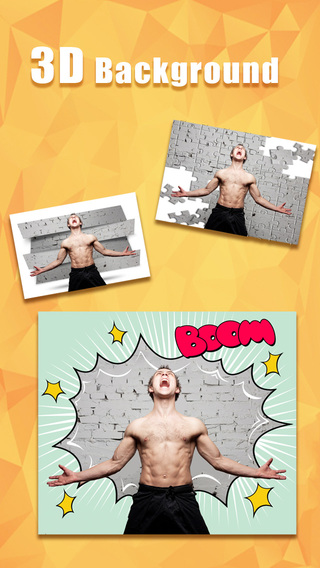
Pros and Cons
Pros
- Lets users share images they edit with friends
- It is feature-rich
Cons
- Unless you understand either English or Simplified Chinese, this app might not be of benefit to you
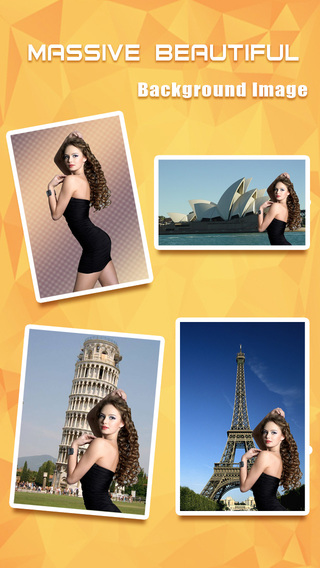
Final Thoughts
If you have a passion for photography, Chop & Cut Me In is one of the apps you shouldn’t miss. It will make your photo-editing experience much easier.








