OfficeSuite Pro + PDF app review: works with many formats
Introduction
Easily view, edit, and create Word, Excel, PowerPoint documents and convert to/from PDF, all with the most feature-rich office solution available on iPhone and iPad! OfficeSuite Pro allows you to view PDF files; share documents to cloud services like iCloud, Google Drive, Dropbox, Box, OneDrive, and WebDAV; and share documents via email. It can also be used for printing and it supports auto-correct while typing in 14 different languages. You can also use passwords to protect your files. This is quite possibly one of the best business apps for the iOS.
The best iPad apps for word processingHow to Use
The document editor offers support for Microsoft Word documents and text files such as (DOC, DOCX, RTF, TXT & LOG). OfficeSuite Pro is complete with formatting support that includes fonts, colors, bullets and numbering, tables, pictures, and more. The search/replace feature comes in handy when want to easily perform large-scale editing. The easy page navigation offers zoom support, page finder, and dedicated edit/view modes that assist you navigate your way through the app easily.
The best iPhone apps for word processingThe spreadsheet editor edits your Microsoft Excel spreadsheets (XLS, XLSX & CSV). It is capable of formatting any kind of styles including borders, font color and style, numbering, and more. It also can insert and edit charts and pictures for you without difficulty. With its multiple sheet support, large documents can now be handled comfortably. The PDF viewer has advanced annotation support that allows you to highlight, strike-through, underline, and note down important information. It has regular and full-screen support for easier viewing. You can navigate about using the dedicated Page Carousel, as well as the Search, Zoom, and Go to Page. When you want to export PDF files to Word/Excel/ePub for quick editing, this is the best app for that kind of job, but it is a premium feature.
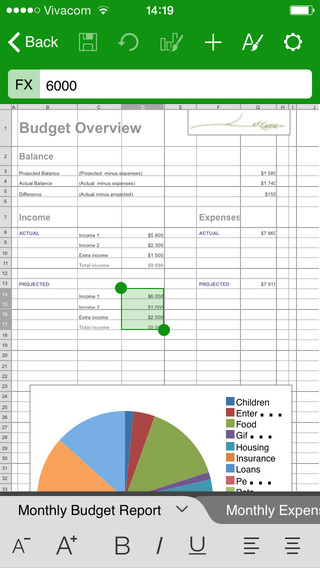
Best Features
The OfficeSuite Pro app comes with exciting features that cannot be found anywhere else. It allows you to view, edit, and create Microsoft Word, Excel, and PowerPoint documents. The app allows you to view PDF files, and share documents to cloud services like iCloud, Google Drive, Dropbox, Box, OneDrive and WebDAV. You can also share documents via email, printing support, and auto-correct while typing in 14 languages. It is reinforced by a password to protect your files for enhanced security.
Best iphone and ipad apps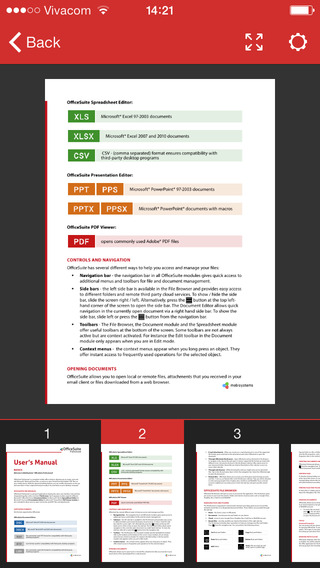
Pros and Cons
Pros
- Ad-free
- Password protect your files for enhanced security
- Spell checking support
- Has filter support in Excel files
- Retains your original layout, formatting, tables, and graphics after PDF export
- Exports text documents to PDF
Cons
- I do recommend getting a keyboard to make life easy for users
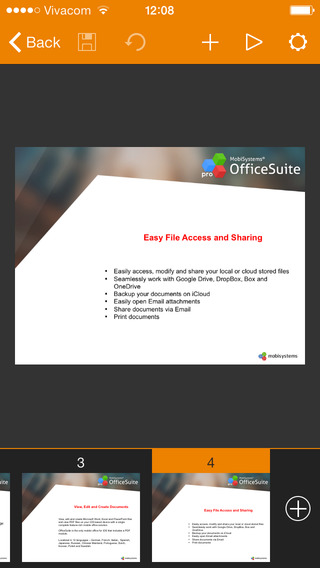
Final Thoughts
OfficeSuite Pro is a great app that works well with all your Microsoft programs. You can use it for writing your papers or it could be one of the top business apps for your iDevice if you need it for that purpose.








