driveBlue app review: providing you in-depth details about your trip
Introduction
If you'd like to learn more about your vehicle's gas mileage there is a simple tool you can use that doesn't require you to be some kind of math wizard. The driveBlue app can be used on your iPod touch, iPad, and iPhone and is able to actually show you an estimate of your miles per gallon while driving. You can enter in key details along your trip and during normal use of your vehicle so that the app is able to generate information that can help you learn more about your car.
The best mileage tracking apps for iPhone and iPad 2021User-Friendly Information
While you can certainly figure out something such as your mpg on your own, the driveBlue app provides users with an automatic solution that doesn't require any effort on their part. While you're driving, the app will show a color that ranges from red to blue. The blue represents your vehicles estimated max mpg. It's a very simple and quick solution that once you start using you likely won't be able to do without it. You can go ahead and enter in your routes manually, record routes while you're actually driving on them, and add locations as you go. By entering in the route the app is able to provide you with not only the mpg but also with the distance, speed, and even an estimate of the trip cost.
The best accounting and bookkeeping apps for iPhone
The app has an impressive 4.5 out of five stars from users and it requires iOS 7.0 or later. Its last update was almost a year ago which clearly hasn't slowed this one down in ratings.
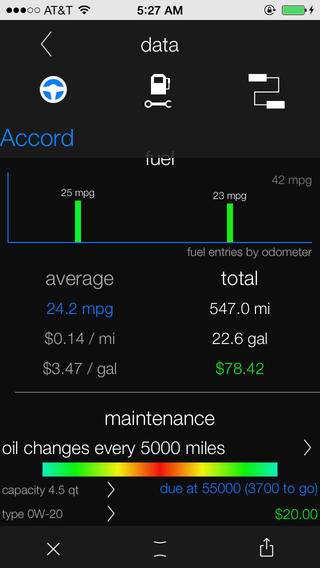
The User Experience
As far as the user experience goes with the driveBlue app by entering in some other small details you can use this app as a record keeper. Each time you rotate the tires, change your oil, and fill up you can enter it in. The app then tracks this data so it can give you an estimate of when maintenance is service is due next. Keep in mind this is just an estimate that is really meant as a reminder more than anything else. Many of the tools are actually automated such as the fact that the distance and odometer is updated while you are driving. Users also have the ability to reset the distance at any point so if you are trying to track one trip in particular it is no problem. If you're using the information for work purposes you can export it via .csv format for your employer or your own personal records. You can export the maintenance records, the fuel, and/or routes.
The best iPhone apps to calculate loans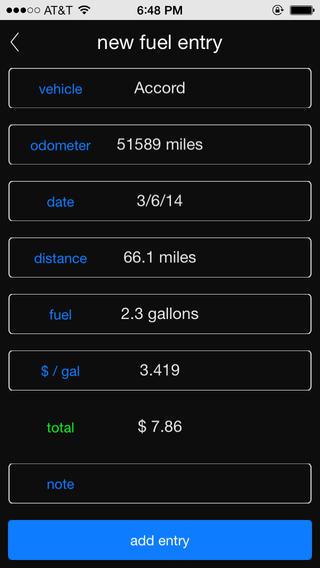
Pros and Cons
Pros
- The app features many automated tools to make the user experience smooth and fast
- Record and track a variety of details
- You have the ability to export information as a .csv file
Cons
- This one is pretty basic and really doesn't offer many added tools
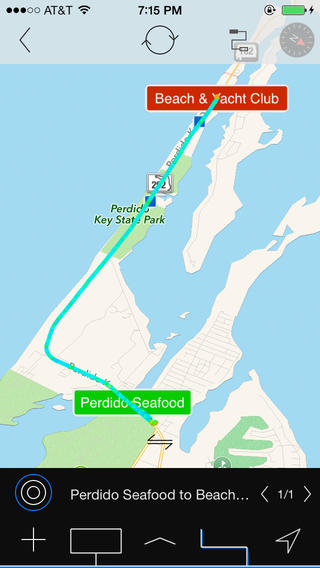
Final Thoughts
The driveBlue app for your iPod touch, iPad, and iPhone offers a simple solution to those looking to record and track their mpg. Because this one is so user-friendly it really hits a high note with users.








