Eureka app review get yourself organized
Introduction
There's no reason you have to walk around feeling scatter-brained and forgetting tasks and items that you had meant to do. The Eureka app for your iPod touch, iPad, and iPhone provides users with a way to jot down notes and create quick and simple to do lists that keep you on-task and organized. While this one isn't loaded with extra tools and features it doesn't mean it's not incredibly useful. The minimalist approach has been done on purpose to satisfy the needs of customers looking for a user-friendly organizational tool.
The best iPhone apps for keeping organizedEnjoy the Productivity it Can Offer
It's amazing how productive you may find yourself once you start using the Eureka app. With this app you'll be able to set up fast to-do and checklists that you can refer to throughout your day being sure you're always on task. The app is able to take your tasks and ides and then put them in your notification center giving you a whole new level of organization. The app has plenty of uses meaning it's just as handy for work as it is for personal, or even keeping track of school items. Well this one is strong enough to stand on its own as a productivity tool it can also be used in conjunction with other productivity apps.
The best iPad apps for creating lists
The app has gone through some recent updates including some small bug fixes, there are more tools available, there were improvements made to the user interface, and just some overall enhancements. The app does require iOS 8.0 or later to use and it has a very impressive customer rating of 4.5 out of five stars.
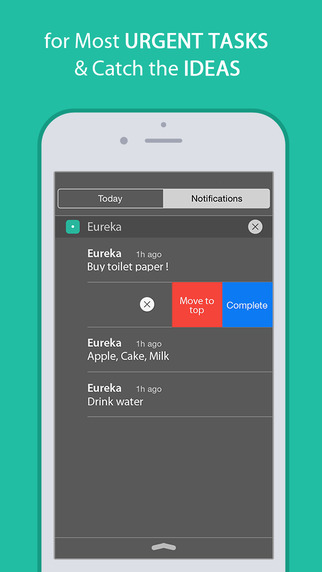
The User Experience
The way the Eureka app works is that as you think of things you want to jot down, simply do so. The app then automatically transfers that note, task, or idea to your notification center immediately so you don't have to worry about it yet it will remain in clear view. As you complete your tasks you can mark them off, right from the Notification Center just to make things easy. Swipe gestures can be used for this function. The goal is to really streamline the organization and note-taking process so that users have less steps to deal with and worry about. The developer describes it as that memo board you may have kept on your desk or fridge that is always visible and always easy to access the difference is because it's an app you'll always have it available to you even while on the go.
Best iphone and ipad apps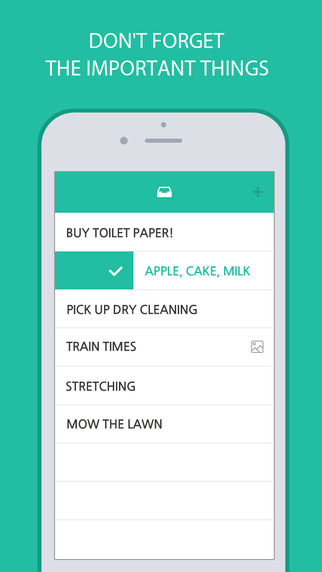
Pros and Cons
Pros
- The app is very quick and easy to use
- Once you enter in a task, idea, or item it is automatically transferred to the Notification Center
- Items can be marked as completed right from the Notification Center
- Your items are always visible to you
Cons
- There is nothing negative to say
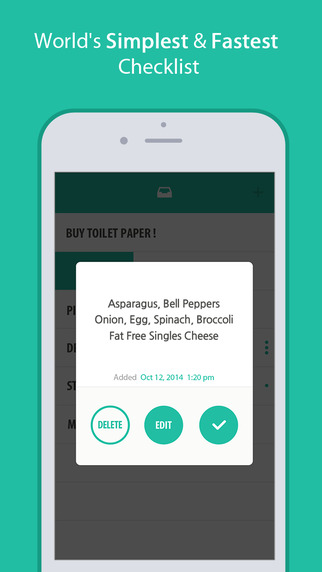
Final Thoughts
The Eureka app for your iPod touch, iPad, and iPhone is a streamlined approach to note-taking which is hitting all the right spots as far as customers are concerned.








