Bintu app review: keep track of your activities while maintaining your privacy
Introduction
Applications that allow you to track your daily activities and share them through social media are quite popular these days. In an increasingly connected world it seems that everyone knows where everyone else is almost instantly thanks to applications like Foursquare and Facebook that make it easy to share your activities. This is great if you want everyone knowing what you’re doing, but not everyone does. If you want to track your daily activities for your own reasons, but you don’t want to necessarily share them with the world then Bintu is a great little application that can help you do exactly that. The app is available on the App Store at a cost of $1.99 and it’s compatible with the iPhone, iPad, and iPod touch.
The best VPN apps or iPadPrivate Tracking
There are a ton of apps that use GPS location technology to track exactly where you are and where you’ve been. This may sound very big brotherish but it doesn’t have to be (no that isn’t really a word). Bintu is an app that allows you to take advantage of Foursquare’s location services to track and record your travels without ever having to share those activities with anyone else if you don’t want to.
The best measurement apps for iPhone and iPadThe only real drawback to this app is that it relies on Foursquare to work: you can’t have one without the other so you’ll need to install and sign up for Foursquare before you even try this one. This isn’t really a big deal as a lot of people have Foursquare anyway, but it is at least a minor inconvenience. The app will only require 3.2 MB of available space on your iOS device.
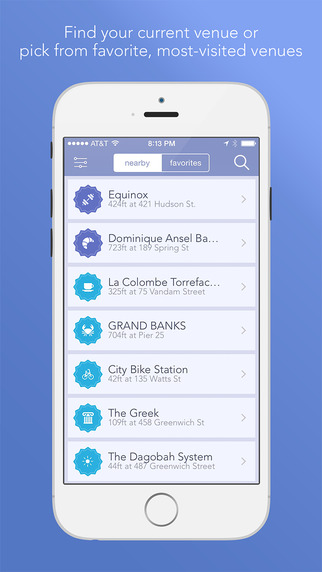
How it Works
When you open the app you’ll be reminded to logon to Foursquare before proceeding – you only have to do this once, after that you’ll logon with Foursquare every time you open the app. Once you’ve got that out of the way you can start using the app. It’s actually simple to use and works like most apps in this category. At the top you’ll see four selections you can choose from: a settings tab, nearby places, favorite places, and a search function. In the settings tab you can see how many times you’ve checked in with the app, you can choose to use swarm to share your activities through social media if you like although this setting is turned off by default, and you can also change your default calendar.
Best iphone and ipad appsThe other selections are pretty straight forward; if you select nearby places you’ll see a drop down list of all the places you can visit near you. If you select favorites you’ll see the list of places you’ve already visited. It’s easy to add a place to this list and you don’t have to be there currently: you can also add a location after the fact and add it to your calendar as well. Bintu is a simple, easy-to-use app and its integration with Foursquare works very well.
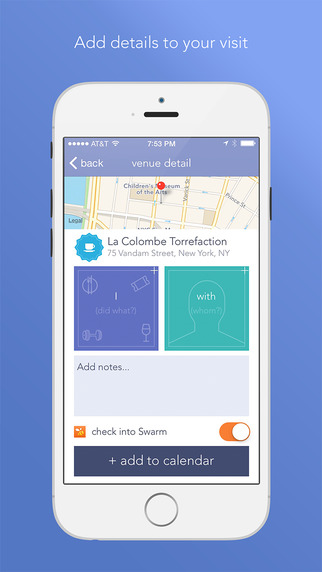
Pros and Cons
Pros
- Easy-to-use location logging app
- Integration with Foursquare works very well
- Protects your privacy
Cons
- This is not a standalone app; it has to be used with Foursquare
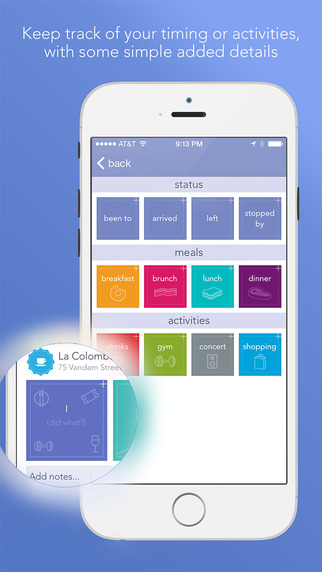
Final Words
If you want to keep track of the places you’ve visited or plan to visit but you don’t necessarily want to share that information with the world, then Bintu is a great app to help you with that. It works in conjunction with Foursquare so you’ll have to install that app first, but once you’ve logged into the app with Foursquare you’ll be automatically logged on the next time you use the app. If you value your privacy you should give this one a try.








