NoteSpot app review: write a note and save its location
Introduction
We live in a fast-paced, information-rich world and with everything going on around us it’s easy to lose track of things. This might be something as simple as where you left your keys, or something a little more involved such as the location of your favorite new restaurant. The developers of NoteSpot have recognized this problem and created an app specifically designed for keeping notes with pictures that make it easy to track whatever it is you want to keep track of. This app is okay but it could be better, and at a cost of $0.99 I’m not sure if it’s worth spending any money on when there are free apps that can do the job. NoteSpot is compatible with the iPhone, iPad, and the iPod touch.
The best iPhone apps for note-takingTaking Notes
There’s no doubt there’s a need for apps that allow us to take quick notes; in fact, most of us can’t live without some kind of note taking app. They’re great for making shopping lists, for leaving ourselves little reminders, and for keeping track of just about anything you can think of. The problem with NoteSpot is that there are a lot of other apps with similar features, and a lot of them do a lot better job of it. The idea of keeping pictures with your notes is a good idea though; after all, visual reminders are bound to be more effective.
The best iPad apps for creating listsI had two main issues with this app. First, the user interface is just a little too bare bones, not that a note-taking app needs to be overly complicated but they could have done a little more with it. The second problem I had with the app was with the built in map function. It simply didn’t work for me. I did try uninstalling and reinstalling the app: still nothing. This app will require 6.3 MB of free space on your iOS device.
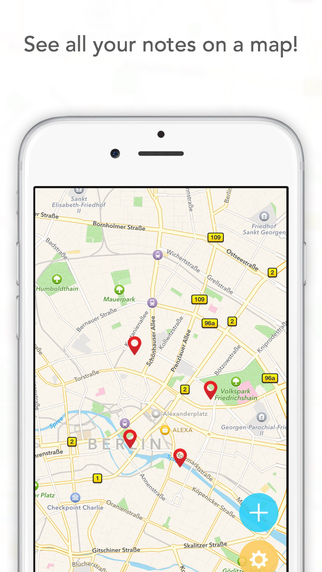
How it Works
NoteSpot is simple to use. When you open the app you’ll see three colored circular icons on the bottom right of the screen. To add a new note tap on the blue plus sign, on the screen that opens up next you can add a title, the body of your note, and a picture you’d like to associate with your note. When you’re finished, simply tap on the checkmark to save your note; it’s very simple. When you return to the main screen you’ll see your new note saved in the list and you can open it up at any time to edit it. Back on the main screen you can tap on the yellow settings icon as well, but all you can really do with this is to move the icons from the right side to the left which is helpful if you’re left-handed. The other icon on the main screen is supposed to be a location map of where you are, but it simply didn’t work for me.
10 free apps worth checking out 2021
Pros and Cons
Pros
- Easy to use
- Can save pictures with your notes for visual reminders
Cons
- User interface is disappointing
- GPS location feature doesn’t seem to work
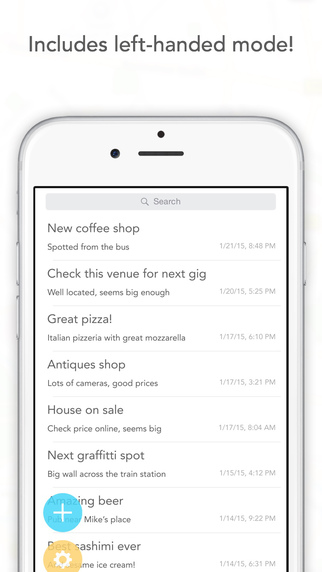
Final Words
If you’re looking for a simple app for taking notes NoteSpot will do the job, and the ability to save pictures with your notes is a nice feature. The note taking and picture functions work well, but the GPS location feature doesn’t. This app simply doesn’t stand out from the crowd.








