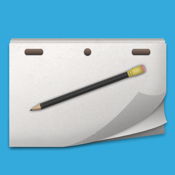Rough Animator app review: easily create your own animation-2021
Introduction
If you’ve ever wanted to create your own animation or cartoon then you will love the Rough Animator app. This is an easy to use animation app that will have you creating your own cartoons in no time. Move over Walt Disney!
10 free apps worth checking out 2021If you remember making simple notebook cartoons in school you’ll remember how much work went into creating them and how many pieces of paper got wasted! This photo animator app is a fully featured hand drawn animation app for iPad. Made by an animator, for animators. Powerful enough for professionals, simple enough for beginners. Everything you need to create traditional hand drawn frame-by-frame animation, anywhere you go.
This photo animation app can be purchased from the app store and it’s compatible with the iPhone, iPad, and iPod touch. Continue reading our review for more great features about this app or check out our best animation apps list for other options.
Create Your Own Animation
The App Store is full of different drawing apps, but drawing apps than enable you to create multiple frames and play them together as a cartoon are not very common. Rough Animator was created for this purpose. It’s an app with a lot of functionality at a reasonable price.
The best animation apps for iPhone and iPadCreating a cartoon the old-fashioned way with a pencil and a whole lot of paper is a painstaking process, but I found creating a cartoon with this app a breeze. I had my first creation produced and playing in a matter of a couple of minutes. The drawings weren’t all that great but that requires actual talent!
While there is a lot of functionality available in this app, you’re going to have to figure it out yourself. There is absolutely no explanation of how to use the various tools within the app itself. If you’re just starting out as an animator you’ll want to do your homework before using Rough Animator.
The developer bills the app as a great tool for professionals and beginners alike, but then fails to include any kind of instructions at the very least this makes it very difficult for beginners to get started. This app will only require 6 MB of free space on your iOS device.
How it Works
Rough Animator really is full of features. There’s everything you need here to create some great animation projects. On the main screen you’ll see a list of all the projects you’ve created so far.
Best iphone and ipad appsTo create a new project you simply tap on the new project tab on the bottom left of the new page. Next you’ll be prompted to give your project a name and to choose a screen resolution. After that, it’s time to start drawing.
The app may seem a little overwhelming at first, especially with no instructions, but with a little trial and error it’s not difficult to get the hang of it. There are multiple different brushes you can choose from and you can manipulate the frame rate to speed up or slow down the animation. There’s also an option to preview your animation project before you save it.
This app has a timeline with unlimited layers and easily adjustable exposure length of individual drawings, for pose-to-pose or straight-ahead animating. Also the projects can be imported to Adobe Flash/Animate, After Effects, and Toon Boom Harmony.
Once you figure out what you’re doing, there are a lot of option shere. It’s just too bad the developer didn’t think instructions were important to include in the app. This really detracts from what is otherwise a great app.
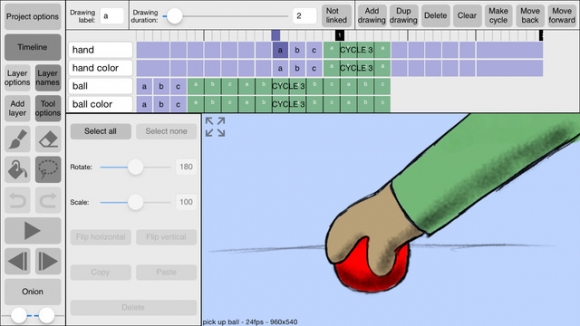
Pros and Cons
Pros
- The app has a ton of animation tools
- You can preview your animation before saving it
- Easy to use once you figure it out
Cons
- No instructions for using the app
Final Words
Rough Animator is a great app that makes it easy for amateurs and professionals alike to create great animations. The only problem with this app is the total lack of instructions within the app. If you want to create great animations it’s probably still worth the investment.