MyScript Calculator app review: world’s best handwriting calculator
Introduction
There are so many simple subjects in school that you can take but mathematics is not one of them. Hundreds of students encounter problems when trying to solve questions related to math. To help such students, MyScript developed an application called MyScript Calculator. It is compatible with iPhone and iPad devices and the default languages are Italian, Japanese, Spanish, Simplified Chinese, Traditional Chinese, French, German, and Korean.
The best calculator apps for the iPhonePerform Various Mathematical Calculations in Your Own Handwriting
MyScript Calculator is a third-generation application programmed by professionals who have years of experience in this industry. Simply put, it is designed to do the calculations using the user’s handwriting. All you have to do is write down any mathematical expression on the screen and it will do all the hard work for you. The developers incorporated built-in features that enable it to recognize formulas and convert numbers and symbols to digital text in seconds.
Best iphone and ipad appsBy downloading the app, you will get the same experience as solving the questions on a piece of paper. The app comes with scratch-outs and the results will be generated in real time. The main reason for incorporating scratch-out gestures is to help you erase unnecessary numbers and symbols. One of the things that make it special is that you will never have to crunch the numbers on a keyboard ever again.
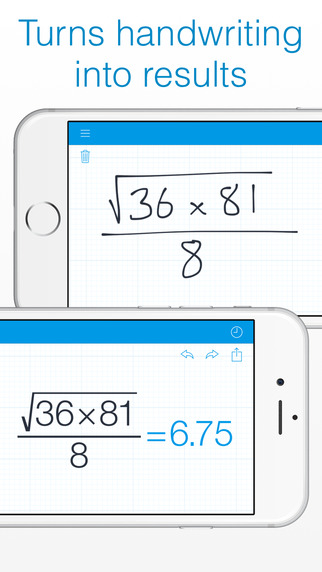
Best Features
MyScript Calculator is the world’s best handwriting calculator that has the ability to solve questions using basic and complex formulas. You will not need any keyboard as you just have to write the numbers on the intuitive formulas. This will save time for other activities such as revising for other subjects at the end of the semester.
Some of the supported operations include Roots, Exponentials, Powers, Misc Operations, Brackets, Trigonometry, Logarithms, Constraints and many more. In the in-app purchase, there is a POWERPACK feature that supports a number of operations such as enhanced Memory that you can use to save the results in memory and use them in your calculations at any time. There is also a history tab that you can click on to see all calculations that you have done in the past.
Immediate reuse is another major feature available as part of POWERPACK. It is tailored to help user carry out long operations or use previous results in a new calculation. This will come in handy when working on long and interlinked mathematical questions.
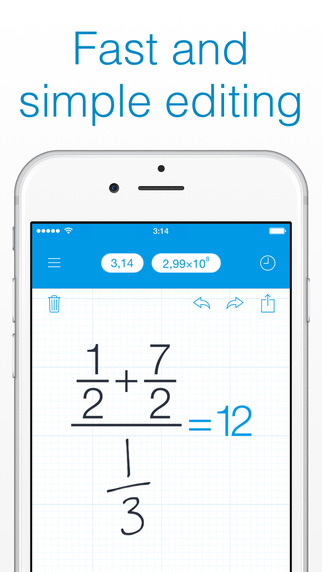
Pros & Cons
Pros
- Ability to do virtually all mathematical operations
- Ability to generate accurate answers in real time
- No Internet access is required
- No more crunching numbers; just write the numbers manually on the screen
Cons
- It does not have ability to carry out complex physics and engineering mathematical questions
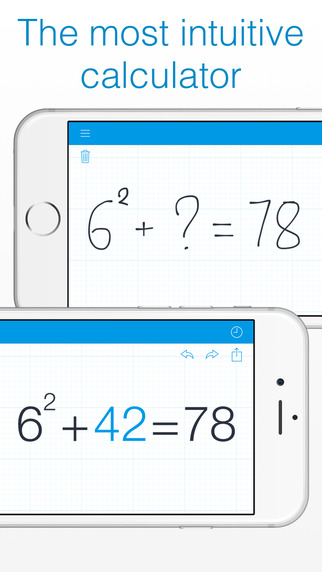
Final Thoughts
MyScript Calculator is a great application that you can use to carry out calculations fast. It is easy to use and has the ability to do most of the common operations covered in high school and college mathematics courses.








