Chef Book app review: start creating tasty dishes
Introduction
There are plenty of apps that provide you with recipe databases but what about giving you control and letting you be the creative force behind the recipes? The Chef Book app can be used on your iPod touch, iPad, and iPhone and is a brand-new release that gives you the ability to create recipes. Go ahead and add all your favorite recipes and create them. As an added bonus there are approximately 100 recipes complete with photos that you’ll be given access to if you choose.
The best grocery list apps for iPhone and iPadCreate Your Own Book
Here's your chance to create your very own cooking book just like famous chefs and authors have, except your book is filled with all your favorites and recipes you have created. The Chef Book app provides you with the ability to create the recipes, share them, and it supports iCloud if you're using it with iOS 7 and later. As noted you can opt to add the 100 recipes, all of which feature Indian dishes. Each of the recipes also comes with its own picture. When it comes to sharing your creations you can do so on Twitter, Facebook, and by email.
The best iPad apps for food deliveryThe app is free to use but does feature an in-app purchase for $0.99, which will give you the recipes. You'll need iOS 6.0 or later to use and it doesn't yet have a customer rating, or updates. There are some comments, however, and they are nothing but complimentary.

The User Experience
The Chef Book app is relatively easy to use and offers a few extra features to make the cooking and creating experience all the smoother. If you even need to search for anything while creating your app you can use the search tool that searched online. There are very little steps needed when making your recipes or browsing the app, it's meant to be quick and user-friendly. While you're making your recipe the app creates a flow chart and this is meant to help you follow the normal steps in creating a dish. There is a timer you can use for individual steps when needed.
Best iphone and ipad appsAdditionally you can mark all your favorite recipes so they are easy to find as they will be displayed on the Favorites Menu. During the cooking process the app will keep track of completed steps and it will keep track of all the ingredients you've added.
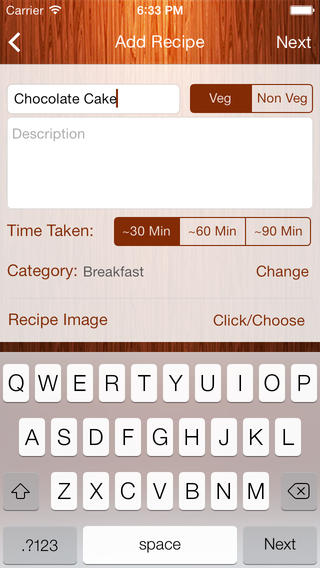
Pros and Cons
Pros
- The app is quick and simple to navigate
- As you create the recipes a flow chart is put together to help you
- You can mark your recipes as favorites
- You can share recipes in a variety of ways
- You can purchase additional recipes to have in the app
Cons
- Not all content is offered in the free version
- There aren’t many added tools and features; this one is quite basic
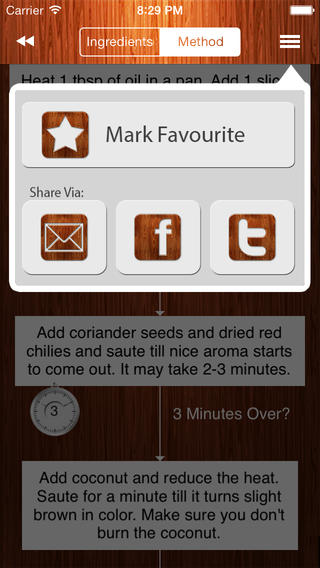
Final Thoughts
The Chef Book app for your iPod touch, iPad, and iPhone makes it easy for you to put together your own book of recipes through the user-friendly method provided.








