MagicalPad app review: an all-in-one productivity tool
Introduction
Rather than open up a bunch of different apps just to do one task, how about a productivity tool that acts as an all-in-one solution? The MagicalPad app can be used on your iPad as a way to make notes, outlines, and tasks in a visual manner that you can then manage with ease. The app offers users a handful of tools that are meant to be unique so that this one stands out as a useful option. As an added productivity tool you can sync all your content right to your Mac so you'll have the ability to work on the full screen.
The best fax apps for iPhone 2022Productivity Tools Made User-Friendly
Not all productivity tools are made equal: some are far from user-friendly, while others lack in tools and features making them somewhat useless. The MagicalPad app strives to be the perfect solution to all your note-taking tasks. First off it’s important to note that this app syncs with your Mac so you can enjoy all your notes and information on a large screen. On just one note page you can include things like tasks, lists, emails, notes, attachments, phone numbers, document links, web links, and even pictures. Because you have everything on one page it makes it easy to manage and visualize the project.
The best iPhone apps for making moneyThis productivity tool has just been updated with some improvements made to the performance, some general bug fixes, and additional settings. The app currently has four out of five stars and customers have called it helpful, easy to use, and filled with great tools.
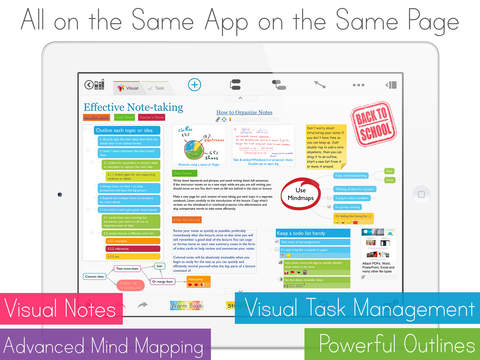
Breaking Down the Functions
So what exactly can you do with the MagicalPad app? There are actually five key functions that this one performs and it's these functions that help it stand out as helpful and unique. When it comes to making your notes you've got the ability to be freeform about it so that the notes work for what you need them to do. Make abstract notes, brainstorm, or whatever you like. The outlining features allow you to move stuff around on the page, merge items, split them, branch items out the list goes on and on. Another feature is the advanced mind-mapping tool which encourages creativity.
The best iPhone apps for marketing-2021The app can come in handy in so many ways both for business and personal use. Use it for lists for around the home, class project notes, meetings, project planning, research notes, and more. The user interface itself is dynamic and modern.

Pros and Cons
Pros
- The app employs a dynamic and modern user interface
- Navigate the app with ease
- There are a number of user-friendly tools and features
- This app is versatile and can be used in a variety of ways
- Use this app for both business and personal projects
Cons
- This one is only available on your iPad
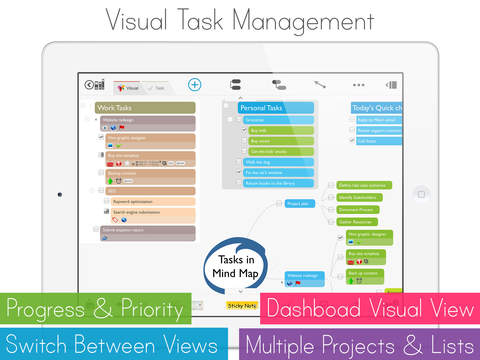
Final Words
The MagicalPad app for your iPad is meant to be a user-friendly note-taking tool that is complete and filled with features, and in that sense it succeeds with flying colors.








