Notes Note-Ify app review: create reminders and notes
Introduction
Have you been meaning to get yourself organized and on-track but aren't exactly sure where to start? The Notes Note-Ify app for your iPod touch, iPad, and iPhone allows users to make notes and set reminders on them. The user interface is simple and sleek so that creating these notes takes next to no time at all and then you can get back to daily life without worrying about upcoming tasks. There are plenty of customization options here so you can pick the color of the note, the font, and even the theme you want to apply to it.
The best iPhone apps for note-takingTake Control of your Tasks
The Notes Note-Ify app gives users a chance to take control of their lives and upcoming tasks by creating notes and reminders that are fully customizable. With this app there is no need to worry about remembering things in your head as this app will look after that for you. You can change the look of your notes by picking the theme, the font, and the color of the note itself. You can even use the password protection feature to keep your notes private and secure. Notes can be shared by SMS, AirDrop, Twitter, Facebook, and email.
The best iPad apps for creating listsThis productivity app requires iOS 7.0 or later to use and offers an in-app upgrade for $1.99 which unlocks the premium features. In its latest update there were some new themes added, new note colors, it now supports iPhone 6 and 6 Plus, plus some bug fixes were made. The app has four out of five stars from users but no customer comments at this time.
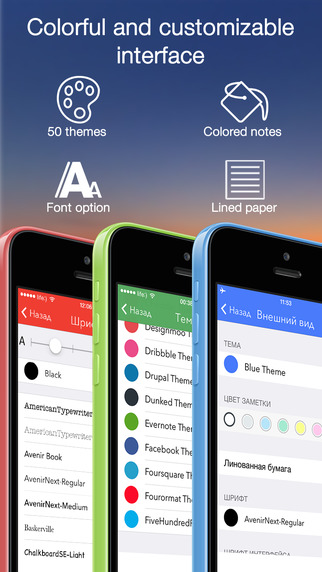
Creating Your Notes
Jotting notes down is a quick task when using the Notes Note-Ify app. There are over 50 themes to choose from, you can mark notes as "Favorites," there is lined paper you can use, and you have the ability to set reminders, sort the notes, and place your notes in folders. The app supports syncing with DropBox, offers automatic backup of your information, and once you pay for the device once you can use it on all of your devices.
The best iPad apps for note-takingThis app does a great job of finding the balance between simplicity and functionality so that it can do what you need it to do. It can be used for personal and business uses.
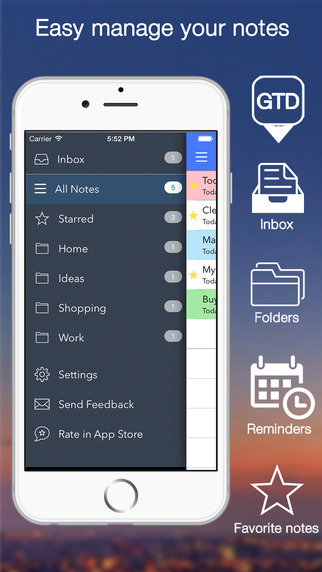
Pros and Cons
Pros
- The user interface excels in simplicity
- It can be used for personal and business uses
- Share your notes in a number of different ways
- The app supports DropBox
- Customize the look of your notes
- Organize your notes and place them in folders
Cons
- There is nothing negative to say

Final Thoughts
The Notes Note-Ify app for your iPod touch, iPad, and iPhone and offers a nice selection of customization tools that will help you organize your tasks and add reminders to them in a user-friendly option.








