Google Slides app review: create professional presentations on your iPhone, iPad, or iPod 2021
Introduction
Creating presentations is not always easy especially if you are on a vacation or traveling for business. Google Slides presentation app is a fresh offering to the iPdad presentation apps category.
The best iPad apps for SEOThis app enables company executives to collaborate with their colleagues to present Google slides remotely and while on the road.
Let's examine Google Slides further to see if it's one of the best presentation apps for iPhone and iPad users.
A New Way of Creating Presentations on the Go
Google Slides is a free third-generation application that is tailored to enables users to create presentations while on the go in collaboration with colleagues or friends.
The best iPad apps for data managementOne of the major attributes that place it miles ahead of other mobile applications is that it supports Microsoft PowerPoint files. This means that you can not only view files that you receive but also edit and save them on your phone if need be. You can use if from anywhere in the world.
While online, you can work together on a presentation virtually and even discuss the details. This will go a long way in building teamwork and increasing productivity of employees. Once you are done making the presentation, you can share it with other members of your group in seconds without closing the application first.
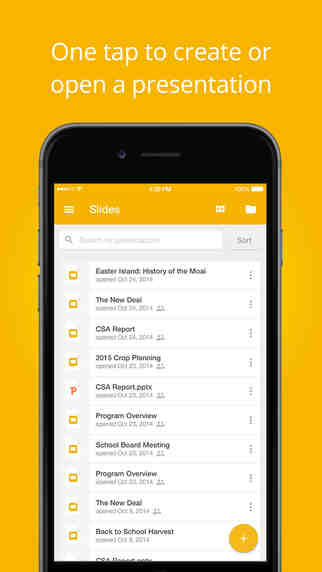
Best Features
One of the superior features that give it a higher cutting edge in the market is that you will never lose your work as the app is programmed to save all details as you input them automatically. If you happen to forget your laptop, you can present to a panel from the device.
The best iPad apps for presentations 2020The developers has also added an offline mode that allows users to continue working on presentations while offline. The only thing that you cannot do when offline is share the presentation with colleagues, but all other features will be working perfectly.
To make your presentation stand out and look professional, you can change the background or highlight some of the text with color. It also has an office compatibility mode that you can active to edit and save the slides without using the software.
While in this mode, you can invite other people to help you create the slides and even add comments. Note that you can go back to the original format at any time.

Pros and Cons
Pros
- Ability to access slides from anywhere in the world
- You can present the slides from the device
- You can still work on the slides while offline
- New 1.0.6503 has bug fixes and enhancements to give users the best experience
Cons
- All members of the group have to be online to take part in the presentations
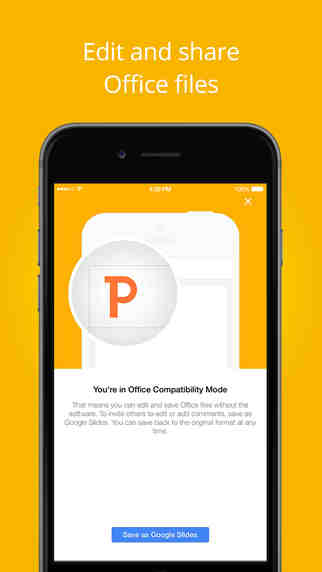
Final Thoughts
Google Slides is a good application that you can use to create slides for your next presentations from anywhere in the world. The interface is easy to navigate and all features work perfectly.








