Better Fonts Pro app review: customize your keyboard and messages
Introduction
One of the most reliable ways of communicating with friends, colleagues, and family members is by sending them messages. Better Fonts Pro is a new iOS application developed by Daneco Ltd to provide users with beautiful and unique keyboards that will surely revamp your messaging experience. It is compatible with iPhone, iPad, and iPod touch devices. English is the default language.
The best writing apps for iPhone and iPadGet a Customized Keyboard Today
Better Fonts Pro is a leading mobile application that has generated over 3 million downloads since its inception. A recent research shows that the app has been used by users to come up with customized messages over 38 million times. This is clear proof that it delivers on its promises.
Best iphone and ipad appsOne of the benefits of using the application is that you can use anywhere in the world. In addition, your device does not have to be connected to the Internet. Hence, you will never have to pay roaming fees while traveling to a foreign country.
In addition, you can use the fonts that it offers when sending messages to friends on various social media platforms such as Facebook, Twitter, iMessage, Instagram, Viber, Whatsapp, and many more. No special skills are required to start using it. You just have to download and install the app.

Best Features
To meet all users’ needs and expectations, the app comes with over 115 different fonts. For instance, you can decide to write the messages using bubble letters, upside down text, Emoji text and the list continues. It is recommendable to choose a font style that suits the message you are sending as well as the recipient.
Unlike other apps that only allow one to use one font at a time, this one allows users to mix, match, and make words look different using various fonts styles. This is extremely easy, as you just have to select the font style as you continue to compose the message.
As mentioned earlier, you can use the app to send messages through various formats. The developers have included a number of special icons at the lower section of the interface that you can click on to access the keyboard on various platforms. For instance, to use it on Facebook, just click on the “Facebook” icon and it will automatically switch. Make sure that your device is connected to the internet to successfully send the messages.
Despite the many adjustments, the keyboard is very response. This enables users to type messages fast and from anywhere in the world. It is also important to note that you will never come across ads and it will not compromise your privacy or confidentiality.

Pros and Cons
Pros
- Provides a wide variety of fonts
- Ability to use different font styles in one message
- Can be used on various social media and messaging platforms
Cons
- The interface can be problematic to new users especially when changing from one font to another
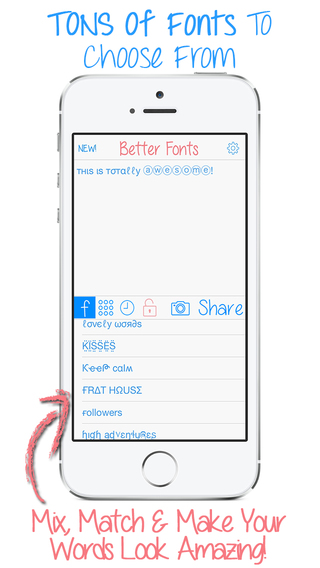
Final Thoughts
Better Fonts Pro is an awesome application that you can use to customize your messages.








