Babysitter Info App review: a handy app for sharing information with your caregivers
Introduction
Babysitter Info App is an iPhone app that will help you to prepare for your night out away from the kids. Input your important information such as children’s bedtimes, medications, allergies, and send it to your babysitter.
Best kids coloring page apps for the iPhone-2021Be Prepared
Babysitter Info App is an app to help you be prepared. There are five main settings that you need to fill out: babysitter information, child/children information, parent information, event/location information, and emergency information. There is also a feedback section, but the email address bounced back.
The best iPhone apps for animal kingdomWhen you’re getting ready to go out for the night, or off to work, start with the babysitter information. Here, you fill out their name, number, and email address. The email is how you will be sending your child’s information. Next, you fill out the information for your child or children including name, age, bedtime, and notes. This is where the glitch is. I cannot get the notes field to stick. Each time I exit the app, it comes up empty when I reopen it. I attempted to contact the developer on this, but the email bounced back.
The event/location information is straight forward. Add the name and address, and then add in times when you email your babysitter. The emergency information asks if your area allows 911 or not, and provides the poison control number in case it is needed.
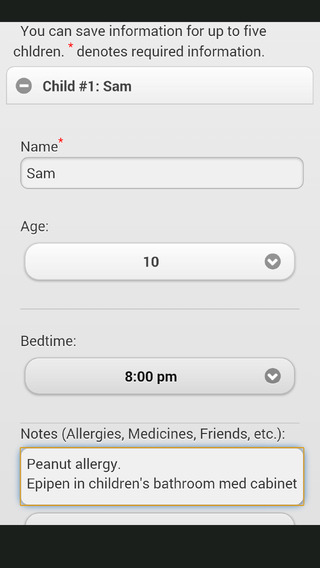
Email Your Babysitter
Once you have the app set up, Babysitter Info App allows you to create an email. You select the babysitter from your list, check off which children will be cared for, and then which parents are relevant. Once this is taken care of, you can select your location from the drop down menu and set a date and time. The date field is helpful because you may want to send the email ahead of time if your child has special needs such as allergies that need to be discussed or a medical device such as an insulin pump.
The best iPad apps for reading for kidsOnce you have the app filled out, just his sent email and you’re ready to go! As I mentioned, you’ll want to make sure that any notes get to your babysitter though, because I had a problem with the notes field not sticking. What is helpful though is that it pops up in a preview email, so you can add in the notes there before sending.
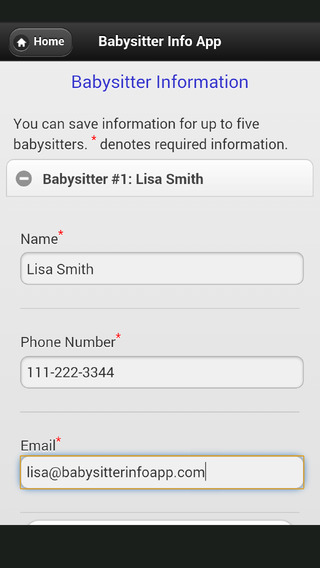
Pros & Cons
Pros
- Not too expensive at $0.99
- Allows you to create up to five child profiles
- Includes age and bedtimes
- Includes a notes field
Cons
- The notes field will not stick
- The developer email keeps bouncing back
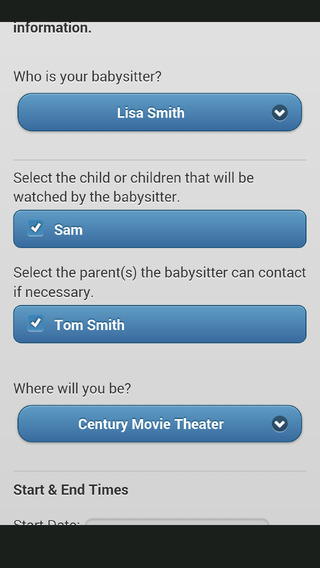
Final Thoughts
Babysitter Info App is a handy app to have so you can send an email with all the details necessary to your babysitter for the evening, or for daily care while you’re at work. You’ll have to make sure that the note field is filled before you send the email, but rather than composing and sending right away, the app creates a draft for you to look over in your email app before sending. This means you can add in any other tidbits necessary. Overall, it is a great app, they just need to work out that notes field glitch.








