iR Universal Remote Control app review: transforming your iOS device into a universal remote control
Introduction
iR Universal Remote Control app allows you to control any electronic device that receives infrared signals. This app works with almost all types of major appliances in your home or office. It offers a simple user interface so you can quickly switch between different remote controls. Developed by Oliver Foelz, the app is compatible with iPhone, iPad, and iPod touch.
The best iPad apps for TV showsControl Any Electronic Device with iR Universal Remote Control
There are times when you find yourself struggling to identify the right TV remote control among dozens of other remote controls. And when you try to use one, you will soon discover that you have picked the wrong remote control. To avoid this problem, you can download the iR Universal Remote Control app in order to transform your iOS device into a universal remote control.
The best iPad apps for watching TV 2020This app eliminates the clutter in your home or office and prevents confusion when you try to turn-on your electronics. It offers a unified interface so you can have an easier time controlling different devices.
But before you download and install this app, make sure that you have the iRed Transmitter hardware that can communicate with infrared-enabled devices.
Using the iR Universal Remote Control app is fast and easy. After installing the app, just plug the iRed Transmitter in your device through the headphone jack. The app automatically searches for and connects to compatible devices through infrared signal. You can now use your iOS device to control nearby electronic appliances.
The app’s home screen provides a list of supported devices. Tap any device in order to open the remote control screen. The app supports all the major configurations of any remote control. This means you can easily understand the menus and navigation interface of the iR Universal Remote Control.

Best Features of iR Universal Remote Control
iR Universal Remote Control supports almost all major appliances including televisions, VCRs, Sat/Web TVs, DVDs, CDs, Home Theater Systems, HIFIs, Amplifiers, Tuners, Ceiling Fans, Air Conditioning units, and many more. As long as your appliances can receive infrared signal, the iR Universal Remote app will be able to control them.
The best TV apps for the iPhone 2020This app offers a familiar user interface that is similar to typical universal remote controls. It is easy to use and you can quickly navigate through the menus without trouble.
The iR remote control app supports the iRed Transmitter hardware. This hardware serves as the control access point so that the app can communicate directly with the appliances.
And lastly, the app offers an automatic search function to quickly detect compatible infrared-enabled devices. The auto-detect feature activates when you plug the iRed Transmitter to your iOS device.

Pros and Cons
Pros
- Easy-to-use with a familiar interface
- Compatible with almost all infrared-enabled devices
- Does not require complicated setup
- Offers quick plug-and-use function
- Allows you to store as many remote controls as you need
- With a huge database for different devices and electronics brands
Cons
- You need to buy a separate transmitter to use the remote control
- Only operates by line of sight
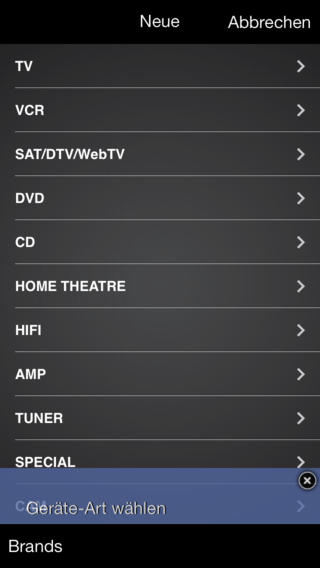
Final Thoughts
iR Universal Remote Control app unifies all the remote controls in your home or office. It is easy to use and offers quick uncomplicated setup. But you have to take note that this app will only work if you have a separate iRed Transmitter.








