My Data Manager app review: tracking mobile data usage has become easier 2021
Introduction
My Data Manager is a data app for iPhone specifically designed for monitoring your mobile data usage. It offers different metrics with graphical display to help you understand the status of your data consumption.
The best iPhone apps for data managementYou can use this iPhone data usage app in order to avoid ‘bill shock.’ This good data manager app for iPhone is also a useful tool if you want to save money on your mobile data expenses.
Developed by Mobidia Technology, the app is compatible with iPhone, iPad, and iPod touch. Let's dive deeper into this data app for iPhone and see all that it has to offer in our My Data Manager app review.
Monitor Your Data Usage with My Data Manager
It is very easy nowadays to lose track of your Internet usage and forget that you are on a limited data plan. So when your phone bill arrives, you might experience “bill shock.” To prevent this from happening, you should download and install My Data Manager.
The best iPad apps for data managementMy Data Manager is a small utility application for iOS devices. This app accurately tracks mobile data usage with built-in metrics and monitoring tools. It allows you to set usage limits so you don’t go over your fixed data plans.
Using My Data Manager is easy. Once you installed it in your device, it will start monitoring your data usage for mobile, WiFi, and roaming. The app works silently in the background collecting information about your daily data usage.
As an automated monitoring tool, My Data Manager does not require manual setup. But you can configure an alarm whenever you reach the limits of your data plans.
To do this, simply open the app’s settings menu and enter specific data limits per month. You can then set an alarm to avoid over-usage.
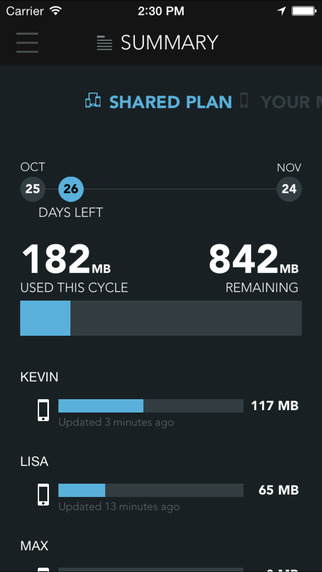
Best Features of My Data Manager
My Data Manager offers quick and trouble-free setup. This app automatically monitors your data usage after installation. It works silently in the background even if you close its main user interface.
Best iphone and ipad appsThe app offers different metrics so you can easily understand your data usage. It uses graphical data display such as bar graphs, line graphs, WiFi visualization, and numerical descriptions. The app shows current data consumption as well as forecasted usage based on your defined settings.
It can also monitor data usage on mobile, WiFi, and roaming. It separates the metrics for each category for quick and trouble-free monitoring.
One of the most useful features of the app is the group tracking option. The app allows you to set up group data plans, family plans, and shared data plans. You can then monitor each plan and track the data usage of individual members of the group.
Another great feature of the app is the historical data display. The historical tracking option allows you to view your monthly data usage to ensure that you are getting the most out of your data plans.
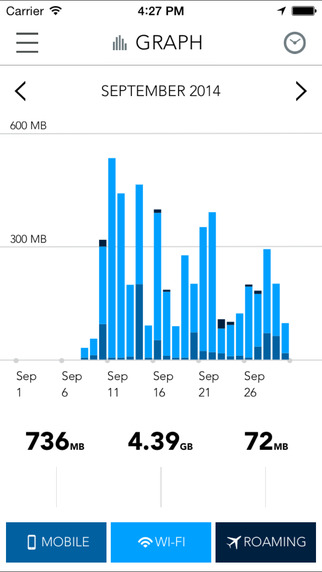
Pros and Cons
Pros
- Easy and quick setup
- Offers rich data display with bar graphs
- Offers historical view
- Allows you to set data usage alarm
- Supports multi-device monitoring
- Supports group monitoring for shared plans
Cons
- No negative review
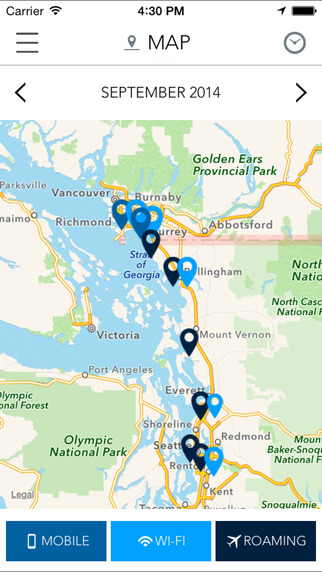
Final Thoughts
My Data Manager helps track your daily and monthly mobile data usage. This app prevents bill shock and allows you to stay within the limits of your data plans. This is a good app for those who are using limited mobile data packages.








