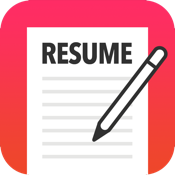Resume Mobile Pro app review: create professional PDF resumes from scratch
Introduction
A simply written CV will rarely get you hired. It has to be pertinent to the job you are applying for and persuasive enough to get your foot in the door. Unfortunately, most people are not as talented when it comes to creating their own resumes. If you sail in this boat, Resume Mobile Pro is an excellent resume-making application that can help. This resume app, developed by DahaBaska, is tailored to help you make a striking and powerful resume. The default languages are English and Turkish and it is compatible with iPhone, iPad, and iPod touch devices.
The best iPhone apps for job hunters 2021Why Use Resume Mobile Pro
One of the greatest boons of using Resume Mobile Pro is that it allows you to start from the ground up. If it is your first time to hear about resumes, fret not. This application will help you understand every step you need to take when making a professional CV.
The best iPhone apps for resumesAnother reason why you should utilize this app is because is because it is one of the most advanced resume-making apps in the App Store. You can compare it with other resume makers apps and attest to this fact.
What’s more, Resume Mobile Pro allows you to make several copies of the same resume. This way, you can apply to an array of firms without having to create a new resume every time.
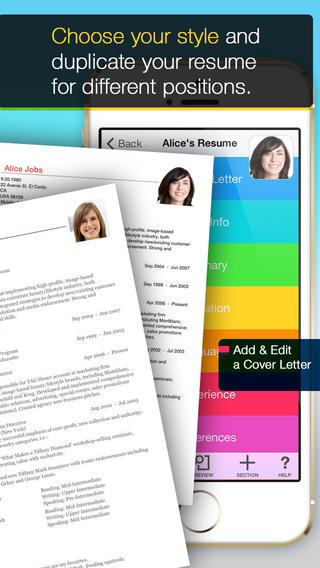
Best Features
One of the key highlights of Resume Mobile Pro is its duplicating tool. It helps you come up with several copies of the same resume, making it cheap and easy to send your application to different firms. It also has an editing feature which you can utilize to make corrections to your document.
The best iPad apps for resumes-2021Another ideal feature of this app is the import tool. This helps you to import data from your LinkedIn account and incorporate it to the resume you are making. This in turn saves you time.
The customization feature will be indispensable to you. Usually, when a firm receives resumes, they are scanned and sorted. If your resume looks appealing enough, it will be among the first to be considered. To create a professional-looking resume, use the styles and images available from this app.
With Resume Mobile Pro app, you can convert your resume from the ordinary word document format to others such as PDF, JPG or RTF. Once you have converted it to a format of your preference, you can share it via email. Alternatively, you can save it in your library (iBooks) or in other sources like Dropbox, Evernote, or Google Drive.
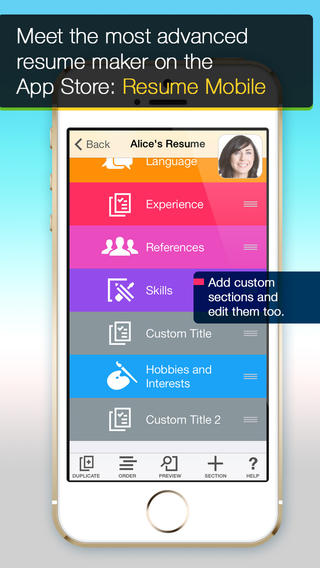
Pros and Cons
Pros
- It is free
- It’s easy to navigate
- Has a duplicating tool
Cons
- It requires a lot of typing which can be tasking to do on an iPhone device
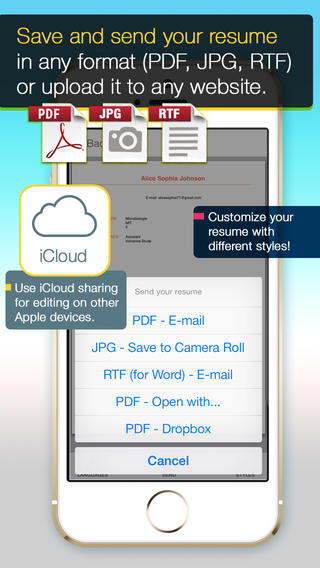
Final Thoughts
Resume Mobile Pro is a nice resume-making application particularly for beginners. It provides a step-by-step guideline on how to make an impressing resume that will land you at your dream job.