Make My Day by Lonely Planet app review: plan the perfect vacation
Introduction
If you’re planning on visiting one of the world’s famous cities you might be a little overwhelmed with everything there is to see and do. Where do you start? Well that will likely depend on the time of day and your own personal interests but the Make My Day by Lonely Planet app can make the process a whole lot easier. This app is designed to help you plan your perfect day with several great suggestions in whichever major city you’re visiting. This is a free app and it’s compatible with the iPhone, iPad, and iPod touch.
The best iPad apps for journalistsPlan Your Dream Vacation
London, New York, Paris: these are all cities that should be on your bucket list. Having been lucky enough to visit all three I know how overwhelming a visit to one of these great cities can be because there’s just so much to do. With the Make My Day by Lonely Planet app you can narrow your choices down considerably and plan out a complete day. If you have a plan before you even leave on your vacation it can definitely reduce the stress levels.
The best iPhone apps for booking holidaysOne of the biggest drawbacks in this app is the limited number of cities it covers because there are only six. If you’re planning on a visit to anywhere but Barcelona, London, New York City, Paris, San Francisco, or Tokyo, you’re out of luck. The other thing I didn’t like about this one was the limited choices in the free version. There are only a couple of choices of things to do for each time of day: morning, afternoon, and evening. To unlock the rest of the choices for each time of day you’ll have to unlock them through in-app purchase. To unlock all the choices for a single city it’s $2.99 and to unlock all the cities it’s $4.99. This app will require 148 MB of available space on your iOS device.
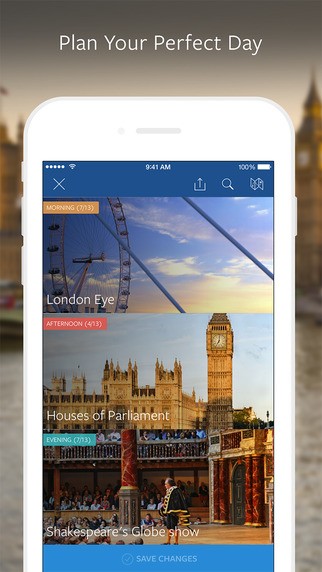
How it Works
The first time you open the app you’ll be taken through an introduction of the features of the app which is a nice start. After that it’s time to choose your destination from one of the six cities already mentioned above. To select a city simply tap on it in the list on the main page. If you haven’t created a daily itinerary for that city yet, simply tap on the create new day tab. If you’ve already set up a day’s itinerary you can set up another day if you’ve paid to unlock the city; that’s assuming you plan on spending more than one day in that city. The app then gives you a list of different activity choices for the morning, afternoon, and evening. To scroll through the choices for each time of day, simply swipe right to left to move to the next choice. Once you’re satisfied with your selections just tap on save day to save your information.
The best iPad apps for traveling abroadThe cool thing about this app is that it gives you background information for each location you’re planning on visiting including hours and pricing and you can view the days planned route on a map as well. There are also several different options for sharing your itinerary if you so choose. If you have any questions there is some background information in the settings section of the app as well. Overall it’s a pretty decent effort but the free version is limited.
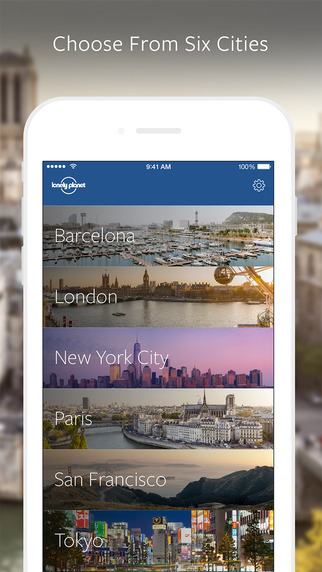
Pros and Cons
Pros
- Six major world destinations to choose from
- You can choose from several great suggestions for places to visit
- Each location includes information on hours and pricing
- The app creates a map of your itinerary that can be accessed at any time
Cons
- Places in each category are limited in the free version
- You can only plan one day’s visit at a time for each city in the free version
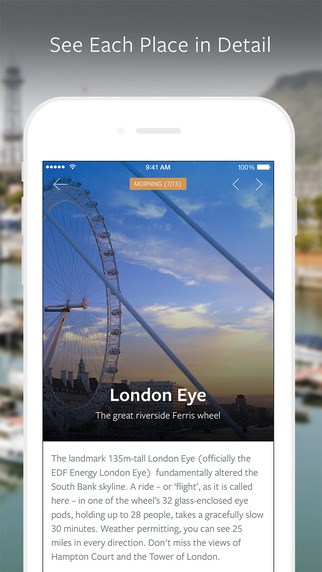
Final Words
The Make My Day by Lonely Planet app has a lot to offer if you’re planning on visiting Barcelona, London, New York City, Paris, San Francisco, or Tokyo, but if you’re planning on visiting a different world city you’ll have to look elsewhere. If you are planning on visiting one of these major cities you’ll find lots of great suggestions and information in this app; unfortunately most of it is not included in the free version of the app.








