Tydlig app review: easy-to-use calculator for everyday computations 2021
Introduction
Tydlig is an easy-to-use scientific calculator app with a freeform canvas where you can organize your calculations on a unified interface. It offers a highly visual display with graphs, color coded numbers, linked numbers, and pop-up menu for extra options.
The best iPad apps for calculatorsDeveloped by Tydlig Software, this iPhone calculator app is also compatible with the iPad and iPod touch. For more details about the features and functions of this top calculator app for iPhone users, check out our Tydlig app review below.
Crunching Numbers Become Easier with Tydlig Calculator
The design of modern scientific calculators remains clunky and bulky with a wall of small buttons and limited screen size. If you are looking for a completely reinvented calculator that is perfect for the large screen of your iOS device, then you should give Tydlig a second serious look.
The best iPad apps for scientific calculatorsTydlig is a fully functional scientific calculator with a clean and simple interface. The app uses a freeform endless scrolling canvas to give you plenty of space for your calculations.
This is a premium app with no in-app purchase options. When you download it from the App Store, you will get an ad-free, fully functional version. It also works offline so you can use it even without network coverage.
When you load the app, the screen opens a blank white canvas with an on-screen number pad at the bottom. If you are using the app on an iPad, you can open the calculator in landscape mode with the number pad neatly tucked on the right side of the screen.
You can input numbers and equations anywhere on the screen. Scroll down and place the cursor on a new position to make new calculations. There is no need to close and open new pages because the app’s canvas can scroll down endlessly.
If you want to share or use your calculations for other purposes, you can export an open canvas to PDF for printing. You may also take a screenshot and export the image to Word or Pages.
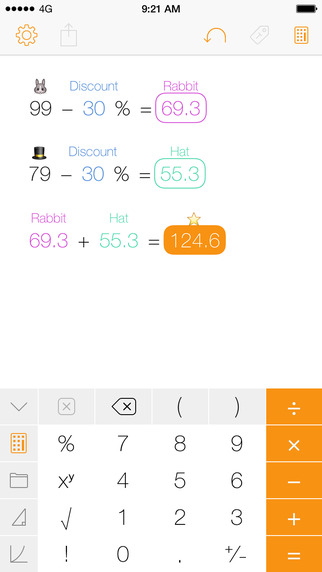
Best Features
Tydlig calculator offers an innovative endless-scrolling freeform canvas. It gives you more space for your calculations and it allows you to type numbers and equations anywhere on the screen.
The best calculator apps for the iPhoneThe app supports all the key functions of scientific calculators including complex trigonometry and statistics. It also supports unconventional computations such as adding whole numbers and percentages. This is useful for calculating tips, gas consumption, and grocery discounts.
One of the most notable features of Tydlig is the support for visual graphing. It can create a graph based on your equations and results. The graph automatically adjusts as you make changes to your equations.
Another great feature of the app is the color coded visual display. It assigns different colors to your key numbers and equations. Graphs are also color coded and can be linked to specific numbers.
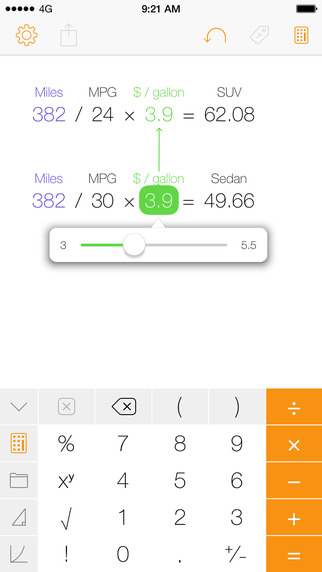
Pros and Cons
Pros
- Easy to use with a minimalist design
- Offers a freeform scrolling canvas
- Supports all key functions of conventional calculators
- Allows you to link numbers
- Offers visual graphs with color coded numbers and indicators
- Works offline
Cons
- Cannot save an open canvas
- Does not support algebraic equations
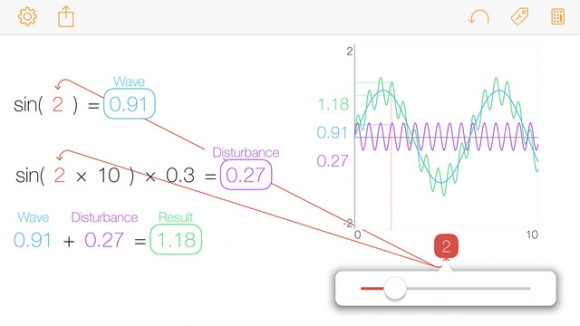
Final Thoughts
Tydlig is a fully functional scientific calculator for iOS devices. It offers innovative features and supports several unconventional calculations. If you need an easy to use calculator for daily use, then this is the best calculator app for you.








