SPViewer | Viewer for .mpp files app review: access your projects from anywhere
Introduction
For managers and executives, trying to organize and keep track of large projects there’s probably no better tool than Microsoft Project. This is the most powerful project management app available on the market, but it’s not always convenient to take your laptop with you everywhere you go. If you want to access your projects but you can’t take your computer with you SPViewer | Viewer for .mpp files is a great alternative. This powerful little tool allows you to view all of your projects whenever and wherever you are. This is a free app and it’s compatible with the iPhone, iPad, and iPod touch.
Best screen recorder apps for iPhone-2021Project Viewer
There aren’t too many options available when it comes to viewer apps for Microsoft Projects and SPViewer | Viewer for .mpp files is an excellent choice. This app is not for editing your projects: you can only view them and receive updates on a projects progress. There are apps in the App Store that are designed to create and edit projects but these are not Microsoft Project apps. If you and your team use Microsoft Project exclusively this app is probably the best choice for you.
The best business apps for iPadThe biggest problem with this iOS project management app is that it is free in name only: in the free version you can only view sample projects that the developer has included for you to get a sense of how the app works. If you want to be able to access your own projects you will have to take out a subscription. A one-month subscription is $1.99, for six months it’s $4.99, and for one year it’s $9.99. If you’re working on a major project this is probably not a major concern, but it would be great if you were at least allowed a 30-day trial to try it out. This app will require 18.2 MB of available space on your iOS device.
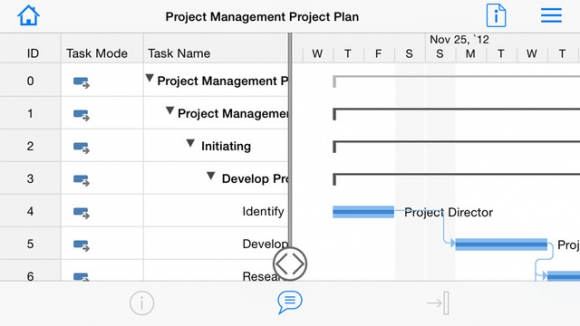
How it Works
When you open the app you’ll be given a brief overview of how the app works and what kind of feature are included. You’ll have to swipe through these screens before you can get started. By default the app takes you to the subscription page first: you can sign up right away if you like but it’s probably best to take a look at a sample project first to get a feel for the app. You can access the samples by tapping on the samples tab on the bottom menu. You can also use this menu to return to the subscription page, to view recent projects you may have been involved in, and to access the settings section.
The best project management apps for iPad-2021If you take a look at a sample project you will get a good feel for how this app works. On the left-hand side is a list of tasks in your project and who they’re assigned to, and on the right-hand side is the flow chart of your project. This visual representation of how a project is laid out is a really powerful tool. The app works quite smoothly and with your subscription accessing your existing projects can be seamlessly accomplished by using cloud-based technology.
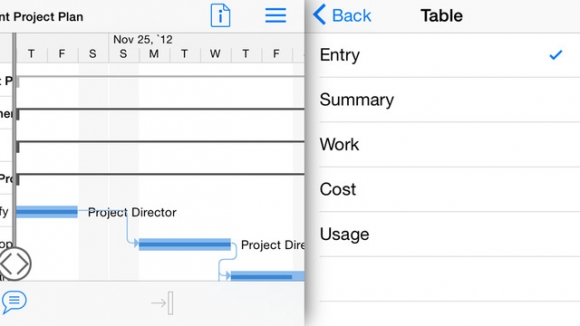
Pros and Cons
Pros
- View any project anywhere on multiple devices
- App includes a split screen view of your project for easy viewing
Cons
- You must purchase a subscription to view your own projects
- This only a viewer, you can’t edit projects from within the app
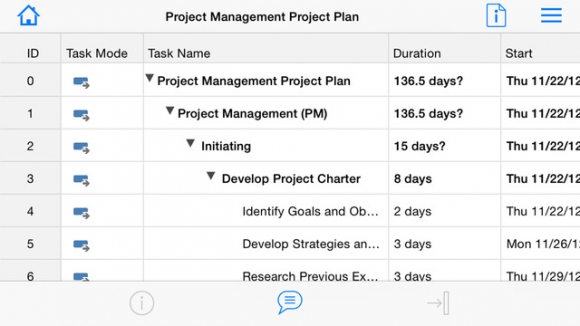
Final Words
If you need to be able to view your Microsoft Projects on any of your devices SPViewer | Viewer for .mpp files is probably the best option on the market. It’s a powerful little app that allows you to easily access your projects. This app does require a subscription though since the free version only allows you to use samples. It’s a great tool for project managers and project participants alike.








