MyPoint PowerPoint Remote app review: control PowerPoint presentations from your iOS device
Introduction
MyPoint PowerPoint Remote is a digital remote control that allows you to manipulate your presentations directly from your iOS device. The app can connect your mobile device and PC through a WiFi network. It allows you preview slides, view notes, and browse multiple slides in an instant. Developed by Didonai LLC, this app is compatible with iPhone, iPad, and iPod touch.
The best iPhone apps for presentations 2020Improving Your Presentation Experience with MyPoint
When presenting slideshows using your personal computer, you will often turn your back on your audience so you can read the slides. Your movement on the stage is also limited because you have to constantly use the mouse to transition the slides. These actions can diminish the quality of your presentation.
Best iphone and ipad appsIf you want to keep eye contact with your audience and enjoy freedom of movement during presentations, then you should use MyPoint PowerPoint Remote.
MyPoint is a mobile remote control that supports PowerPoint presentations. It allows you to completely control the flow of your slides directly from your hand-held device. With MyPoint, you will be able to enjoy a commanding presence on the stage and still maintain full control of the slideshow.
The app is available as a free download with in-app purchase option. The free version offers all the key features of the app. You can buy an upgrade in order to unlock the remote marker tool and the digital timer.
MyPoint is not a standalone app. It requires you to install a small application in your computer to allow the PC to communicate with your mobile device. After completing the setup, MyPoint will detect your PC through Wifi and will establish a connection with your PowerPoint presentation. You can then control the slideshow directly from your iOS device.
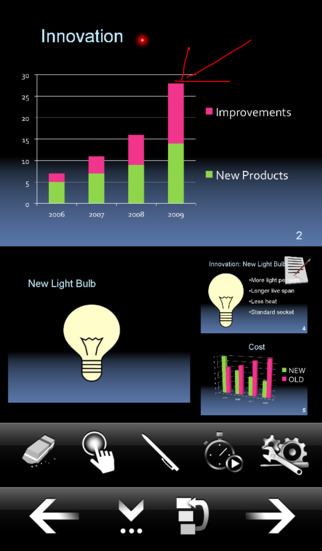
Best Features of MyPoint PowerPoint Remote
MyPoint offers an easy to use interface with minimal control buttons to maximize screen space. Forward, back, and browse buttons are conveniently located at the bottom of the screen.
This app allows you to view up to three slides in advance. You can also search multiple slides by using the app’s built-in slide browser. Just tap the browser to open the thumbnails of your slides.
One of the best features of MyPoint is the note preview function. The app allows you to view notes for each slide without closing the slideshow. You can then read important notes without breaking your interaction with the audience.
If you upgrade the app, you will be able to use the marker tool. This tool allows you to annotate the slides and to highlight parts of the slideshow content. You can also use this marker as a pointer tool.
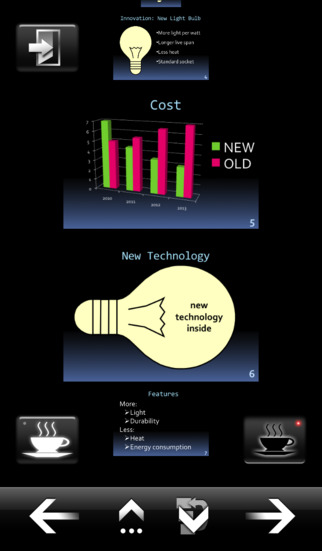
Pros and Cons
Pros
- Easy to use with simple control buttons
- Allows you to control PPT slideshows from your iOS device
- Allows you to view three slides in advance
- Offers a built-in slide browser
- Supports PPT and PPTx files
- Sound effects
- Automatically detects a connected PC
Cons
- Requires in-app purchase to unlock extra features
- Needs WiFi network to communicate with PC
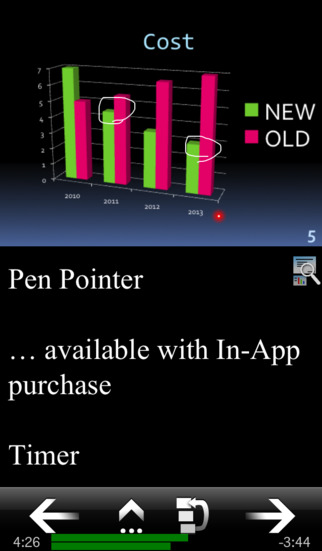
Final Thoughts
MyPoint PowerPoint Remote is a convenient tool for controlling your slideshow. It works as a remote control for your PowerPoint presentations. This is a recommended app for public speakers, lecturers, and students.








