Indigo touch app review: allows you to control smart appliances from anywhere
Introduction
Indigo Touch is an automation tool that allows you to control any smart appliance in your home. It communicates directly with your Indigo-enabled Mac home computer so you can have access to the key functions of your home appliances. It serves as a remote control system that works wherever you are. Developed by Perceptive Automation, this app is perfect for your iPhone, iPod Touch, and iPad.
The best VPN apps or iPadMaking Life Easier with Indigo Touch
Smart home appliance technologies have been around for many years. You can control these appliances remotely anywhere in the house. But did you know that you can now control any of your smart appliances even if you are not at home?
The best VPN apps for the iPhoneWhat you need is an app called Indigo Touch. This is a free universal application that allows you to access the power functions of your appliances by remote control.
However, you have to take note that this is a not a standalone app. You need a separate system and hardware to establish a link between the app and appliances.
For starters, you have to install X-10 compatible module in your home such as Insteon or Z-Wave. Then, you should install the Indigo Smart Home Hub in your Mac home computer. This will serve as the connecting server between the Indigo Touch and your appliances.
Once these systems are already in place, then you can load the app to access the smart features of your appliances. Make sure that your Mac is online so that it can establish a stable link for the app.
One notable thing about Indigo Touch is its ease of use. It allows you to access connected appliances in one interface. With a few taps, you can instantly turn on the sprinklers on your front lawn. You can also control the thermostat, lighting, smoke detectors, media devices, and many more.
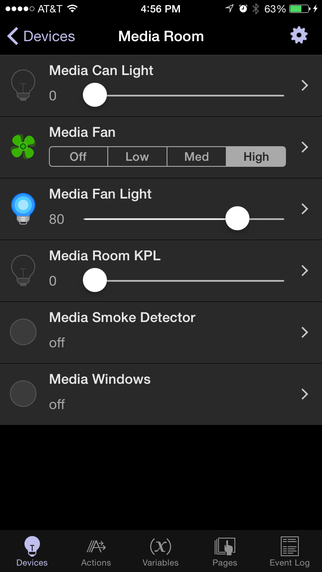
Best Features of Indigo Touch
Indigo Touch offers an intuitive interface with easy to use navigation. It has a simple workflow and allows quick access to your appliance dashboard. It displays a list of connected device so you can quickly access each of them with one tap.
Best iphone and ipad appsThe app allows you to set up a regular operating schedule for your appliances. This feature is very useful if you want to keep your home in optimum condition even if you are not around. You can use it to set a schedule for the garden sprinklers, for outside lighting, and to control the temperature inside your home.
Indigo Touch offers an event log which you can use to monitor the completed and scheduled tasks. It also offers other extra features including current weather and temperature index.
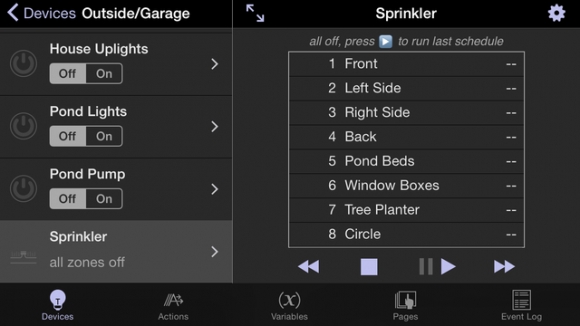
Pros and Cons
Pros
- Offers a professional interface with good workflow.
- Offers a dashboard that groups appliance types.
- Allows you to schedule operations on the fly.
- With easy control features.
- Offers a dedicated event log.
Cons
- Needs to add more security features to prevent illegal access.
- Requires constant network connection.
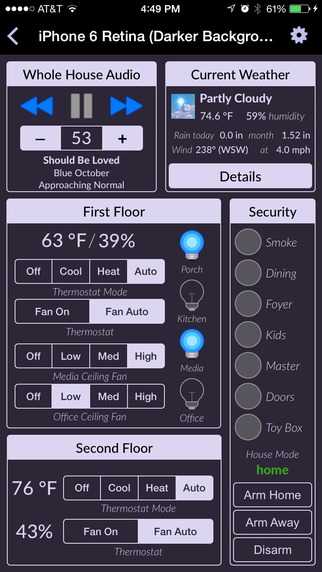
Final Thoughts
Indigo Touch offers a smarter way for you to control your appliances from anywhere in the world. By using this app, you will be able to keep your home secured and at optimum condition at all times.








