File Manager app review: easily navigate all the files on your iOS device
Introduction
iPhones and iPads do a lot of things very well, but if you’ve grown up with the familiar Windows file management system then finding files on your iOS device might seem like a bit of a challenge. These devices use an entirely different set of conventions and it can take a little getting used to. If this has always been a bit of a sticking point for you in deciding whether or not to use your iOS device as your primary system then File Manager by Zuhanden GmbH may be just the answer you’re looking for. This free iPhone and iPad file manager app provides the familiar file management interface that Windows users are comfortable with and it has the tools built in to work with most file types.
The best iPad apps for task management 2021Easy File Management
There are all kinds of file management apps available from download from the App Store; some are free and some are not. The problem with a lot of them is they simply don’t work as advertised. They either don’t seem to be able to find any of the files that are on your device without jumping through a lot of hoops, or they can’t access and open the file types that you want them to. It can be quite a frustrating experience. The best thing about File Manager by Zuhanden GmbH is that it works! This app is compatible with just about every type of file type you can think of.
The best iPhone apps for system optimizationThe only real problem with this app is that it can’t automatically discover every file that’s on your device so you have to share the files with the app first in most cases either while the file is open, from Dropbox, or another similar app. Although your image and video library are readily accessible from within the File Manager app. This app will require 10.2 MB of available space on your iOS device.

How it Works
When you open this app you’ll see a pretty intuitive interface: the various navigation folders are listed down the left-hand side and the available files are displayed in the window on the right. This type of navigation environment will be very familiar if you’ve used Windows for any length of time. The folders are not populated automatically and it’s up to you to add items into them although it’s not very difficult. The app also includes a list of recently viewed files, as well as a favorites file to make finding the files you use the most that much easier. The best thing about this app is that it can open just about any type of common file type you might want to access. It’s got all the tools you’d expect in a file manager.
Best iphone and ipad apps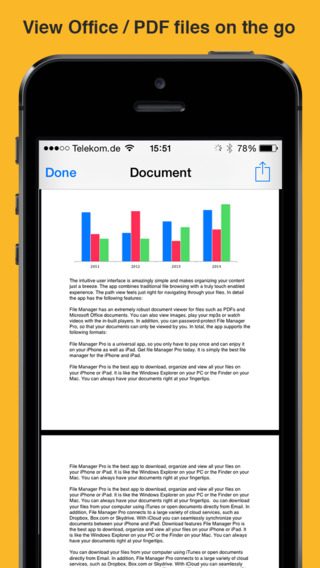
Pros and Cons
Pros
- Familiar file management interface
- Compatible with most common file types
- Video and image files are easily accessible
Cons
- Have to add files to the app yourself

Final Words
If you enjoy using your iOS device but you’re not comfortable with the file management tools that come with the device you may want to give File Manager by Zuhanden GmbH a try. This app has a very familiar Windows style environment for easy file management and it’s compatible with most major file types. The only drawback is that you have to add files into the app for viewing and working with them.








