Ultrapop - Collection of Artistic Color Filters and Shapes app review: creating art out of photos
Introduction
There are likely more photo editing apps in the App Store than any other category. With the growth in popularity of smartphones also came the ability to take photos any time, and anywhere. Most of us love to take photos at the family BBQ, or while out for a walk along a scenic nature trail. The vast majority of photo apps offer the same set of filters and tools; there simply isn’t that much variety. Ultrapop Photo Editor breaks the traditional mold. With this app you can add a whole array of new and interesting filters to your photos, creating great keepsakes that will last a lifetime. Ultrapop Photo Editor is a free app and it’s compatible with the iPhone, iPad, and iPod touch.
The best apps for combining photos on your iPad 2020Creative Photo Editing
We’re all familiar with the standard filters that come with most photo editing apps. These generally include Sepia tones, black and white, and often an option to transform the photo into a drawing. While these filters can create some nice-looking photos, you’re still pretty limited. With Ultrapop Photo Editor you can spice up your photos in new and interesting ways. Have you ever wanted to see what a purple sky looks like, or pink grass? This app will let you add some pretty crazy filters to your photos, creating keepsakes that will have everyone talking.
The best Instagram apps for iPadWhile you can create some great photos with this app the layout is not the most user-friendly you’ll ever come across. You’ll definitely want to use this app in portrait mode because when you try to use it in landscape mode the tools at the bottom of the app get cut off. The other issue with this one also concerns the layout. It skews everything to the left side in landscape mode, leaving the right side with nothing but white space. Ultrapop Photo Editor app will require 10.1 MB of available space on your iOS device.
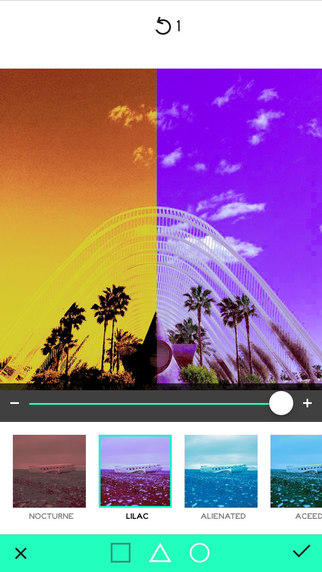
How it Works
The main page of the app features a scrolling gallery of photos taken with this app. At the bottom of this window are three options: Camera, Gallery, and More. The first two buttons are simply different ways to add a photo to the app for editing: you can either take a new photo or use an existing one. The more button is where you can go to purchase more filters for the app, although the free version does include several different ones already.
Best iphone and ipad appsOnce you’ve selected a photo for editing there’s a button at the bottom of the window titled Ultrapop Photo Editor and tapping on this will bring up the list of available filters. To add a filter to your picture all you have to do is tap on the one you want and it will be instantly applied to the picture. After that you just tap on the checkmark in the bottom right to corner to save your changes. That’s all there is to it.
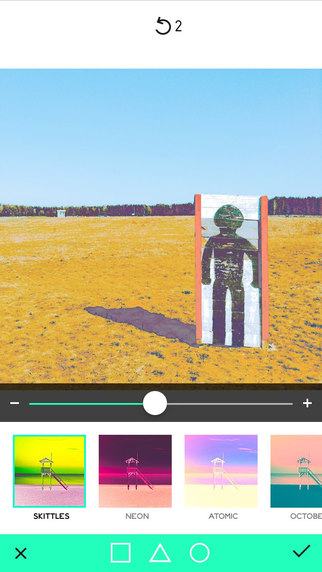
Pros and Cons
Pros
- Includes several free pictures
- Simple user interface
- Main screen includes great sample ideas
Cons
- Does not work well in landscape mode
- Many filters are only available through in-app purchase
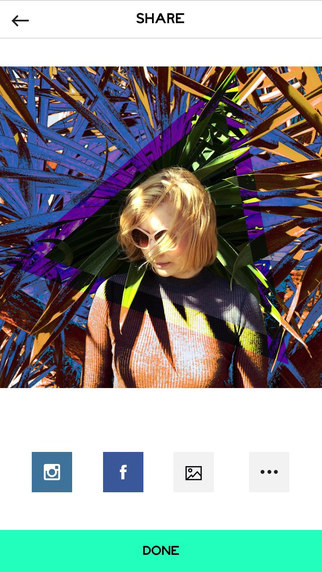
Final Words
If you’re looking for a photo editor with some innovative filters then you’ll definitely want to download Ultrapop Photo Editor. This app allows you to create photos with interesting colors that you won’t find in other apps. It’s a lot of fun.








