Custom Boards - Premium app review: teaching tools for children with special needs
Introduction
Teaching children is a rewarding experience, but it can be a challenge if the child has special needs. If you’re going to be successful helping a child with special needs to learn and grow you need to have the right tools. Studies show that children learn best through associating images with words and objects, and this applies equally well to children with special needs such as those with autism. Custom Boards - Premium is the perfect tool for teachers and parents that have daily interaction with children with special needs. It’s easy to use and they provide you with help at every step of the way. This app is available for purchase from the App Store at a cost of $54.99 and it’s compatible with the iPad.
The best iPad apps for teachersCreate Your Custom Boards
Unfortunately there aren’t a lot of apps that provide tools for helping to teach children with special needs. The iPad is the ideal platform for engaging with children with learning challenges, and hopefully more and more developers will recognize this in the near future and we will be seeing more cerebral palsy apps and the like. While there might not be a ton of apps in this category, Custom Boards - Premium fills a lot of the gaps. What makes this app so special is the range of options and tools it provides teachers and parents alike. All educators should add this app to their library.
The best iPad apps for teachersOne of the nicest features of this app is the help that you receive every step of the way. Whatever tool you choose to access you’ll be provided with verbal cues as you go. There’s also an excellent video tutorial that’s over 20 minutes in length and it walks you through every tool in the app step-by-step. This is an extremely rare feature in any app no matter what the category.
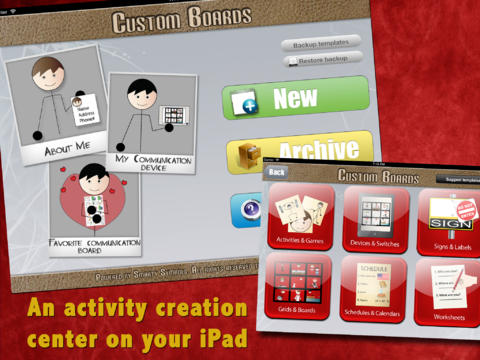
How it Works
The app features six main tools which can be accessed with one tap from the main board. There’s a section for activities & games, devices & switches, signs & labels, grids & boards, schedules & calendars, and worksheets. Each section contains many different options and customizable tools that will allow you to continually create fresh material for your students or children. They’re easy to use: to add an image it’s as simple as tapping once on the screen and then selecting Add Image. There’s a huge library of images to choose from and you can easily change the background color of any image. There’s also an option to suggest new boards you’d like to be added to the app.
Best iphone and ipad appsWith this app you can easily share the boards you’ve created through email and if you have an air printer connected to your iPad you can print them from within the app as well. You can also save them to your photo library to access later as well. It’s nice to have options.

Pros and Cons
Pros
- Six different customizable board options available
- Comprehensive video tutorial and helpful hints throughout
- Huge customizable image library
- Several print and sharing options included
Cons
- None
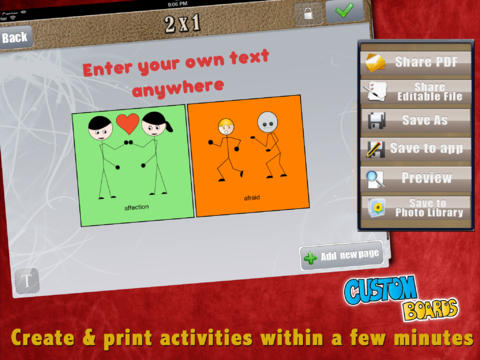
Final Words
Custom Boards - Premium is quite simply one of the best apps available for teachers or parents of children with special needs designed to run on the iPad. It’s got all the tools you’ll need to create great boards to help you with the teaching process. This one is a must-have.








