Data Usage app review: offering a visual-based data usage monitor
Introduction
Data Usage is a utility application that offers real-time mobile data monitoring. This iPhone data usage app shows your usage and Internet traffic flow in a beautifully designed graphical interface that looks like a speedometer. The app can help manage your usage so you can prevent paying overage charges. Developed by App136, Data Usage is compatible with iPhone, iPad, and iPod touch. It requires iOS 6.0 or later versions.
The best iPad apps for task management 2021Avoid Extra Data Charges by Using Data Usage App
Did you know that your device uses some apps that establish continuous communication with their servers? This is particularly true for social media apps and other programs that require an always-on data connection. So if you are on a limited data plan, there is a good chance that you might exceed your monthly allocation.
The best iPad apps for presentations 2020In order to prevent extra data charges and to make sure that you are not exceeding your data limit, the best thing that you can do is to install a data monitoring app. One such app is Data Usage.
There are many reasons why you need an app like Data Usage. First, this application offers real time data monitoring. It gives you a clear view of your data usage so you will know if you are about to exceed your allocation. Second, Data Usage offers a convenient graphical view. It simplifies data interpretation by giving you an easy-to-understand Internet traffic overview.
Data Usage is available on the App Store as a free download. It has a Pro version which is separately available. The app’s free version offers essential tools that make usage data monitoring more convenient.
To start Data Usage, just load it from the widget and open the settings screen. You can now set your data limit based on your monthly plan. After this, everything will be taken care of for you. Data Usage automatically tracks data traffic flow and shows the result in an easy to understand graphical view. So when you open Data Usage, you will be able to see the volume of data that you have consumed and how much is still left from your allocation.
Best Features of Data Usage App
One of the most notable features of Data Usage is the beautiful graphical display. It shows your usage statistics on a speedometer-like screen. It offers a distraction-free interface so you can immediately see the status of your data usage.
The best iPad apps for data managementAnother good feature of the app is its easy one-time set up. After configuring the app, you can allow it to run in the background for continuous monitoring.
This is a universal app so you can use it in any of your iOS devices. It also supports 2G, 3G, and 4G networks. Additionally, the app does not use location services. It works efficiently without putting a strain on the device battery.
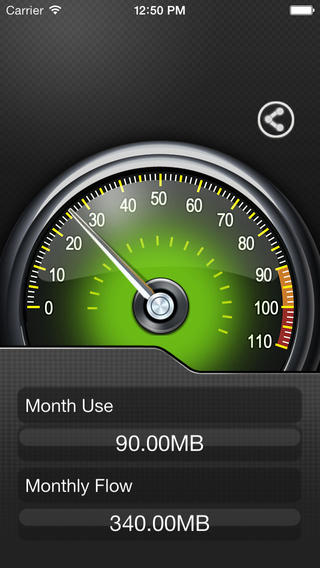
Pros and Cons
Pros
- Easy to use
- Has a beautifully designed interface
- Monitors data usage in real time
- Offers easy and quick set up
- Supports multiple devices and networks
Cons
- Might be too simple for some users
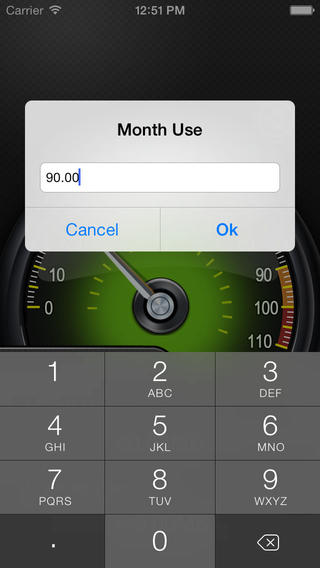
Final Thoughts
Data Usage is an easy-to-use mobile data monitoring tool. It offers an impressive user interface and offers real-time usage monitoring.








