Spin Video Calls app review: bringing more fun to the video chat experience
Introduction
Spin Video Calls offers free group video chat service with built-in advanced collaboration features. It allows you to have video conversations with as many as 10 people at the same time. It offers group sharing features that allow everyone in the gathering to watch online videos together, listen to streaming music, and collaborate when editing documents. Developed by Net Power & Light, this video chat iPad app can also be used on your iPhone.
The best iPad apps for Anonymous chatRedefining How People Use Video Conferencing
Popular video chat services usually offer free one-to-one video calls. However, they will ask you to upgrade to a paid service if you want to get more features such as document collaboration or multi-party conferencing.
The best iPhone and iPad apps for datingToday, you can now enjoy free unlimited air time on group video calling for up to 10 persons by using an app called Spin.
When you open Spin, you will see one large tile on the home screen which represents your profile. This tile can be customized by adding your photo. You can import people from your contact list or add some friends manually and Spin will create tiles for each of them. Tiles ‘float’ on the home screen and you can arrange them in any way you want.
You can start a video chat, called Gathering, by dragging contact tiles inside your own tile. You can only do this if you have an account with Spin but those invited to the Gathering don’t need to create an account. They will just receive an invitation link to your Gathering.
During a chat session, the tiles go live with video and audio. You can then moderate the video conference to organize the discussion. Tools such as document collaboration and video and photo sharing are located at the bottom of the screen. Just load content from these tools and the screen will be shared among the participants.

Best Features of Spin Video Calls
Spin Video Calls offers cutting edge video and voice calling service for free. It allows you to invite a maximum of nine participants to the video conference.
Best iphone and ipad appsThe app offers advanced document collaboration tools. It allows you to share a document from Dropbox, Box, and ShareFile to the participants. It also allows you to share the screen so that everyone in the group can watch or view videos and photos from YouTube, Facebook, or from your device’s library.
The app allows everyone to make a comment or annotate shared documents. It also supports mark-up using Chalk Talk. You can then save comments, annotations, and mark-ups on a notepad for later review.
And lastly, Spin allows you to easily add more contacts by connecting with Facebook. Just import your friends list to the app to create tiles for them.
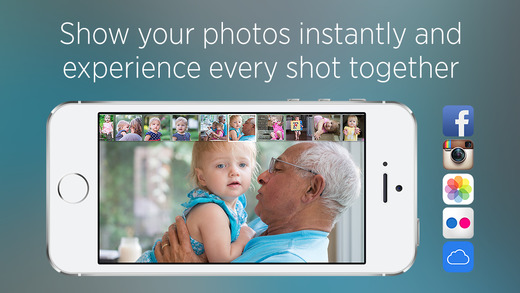
Pros and Cons
Pros
- Offers free video conferencing
- Offers document collaboration tools
- Allows video and photo sharing
- Integrates with Facebook, YouTube, Dropbox, and many more
- Allows you to share content in your device
- Offers HD-quality video and CD-quality audio
Cons
- It's one of the finest video chat apps, so there's nothing negative to say

Final Thoughts
Spin Video Calls is one of the most technologically advanced video conferencing tools for mobile devices. It offers a rich collection of features that allows you to collaborate with your contacts in real time.








