TeamViewer for Meetings app review: allows you to participate in online meetings and webinars for free
Introduction
TeamViewer for Meetings offers an easy to use platform which you can use to participate in online meetings and webinars for free. It allows you to join a video conference by simply entering the meeting ID. It offers free access to collaboration tools including virtual pointer, chat, and interactive whiteboard. This is a universal app and it works with iPhone, iPad, and iPod Touch.
The best iPad apps for SEONever Miss an Online Conference with TeamViewer for Meetings
TeamViewer is a global provider of online collaboration tools and desktop sharing solutions. It is known for its web-based remote control system where users can use tools to provide remote desktop assistance for their clients.
The best iPhone apps for meetings-2021The TeamViewer for Meetings is part of the company’s key component service. It allows users to hold spontaneous online meetings for quick consultations, project monitoring, and troubleshooting.
TeamViewer’s online meeting platform is free for participants. The app is available on the App Store as a free download. You can install this app in any of your iOS devices so you can join company meetings wherever you are.
TeamViewer for Meetings does not require complicated setup. Just install the app and load it from your application list. Then, enter the Meeting ID that you received from the presenter and tap the Join Meeting button. In a few seconds, you will be able to see live videos of the presenter and other meeting participants.
As a participant, you are free to use all on-board tools offered by TeamViewer. These tools include the chat box, virtual pointer, and interactive whiteboard. The app allows you to adjust the quality settings of the video conference including audio volume and video resolution. It also allows you to download documents shared by the presenter and other meeting participants.
Best Features of TeamViewer for Meetings
TeamViewer for Meetings offers quick and trouble-free setup. It does not require you to create an account if you are just participating in a meeting. All you have to do is to enter the Meeting ID to access the online conference room.
Best iphone and ipad appsThe app offers several collaboration tools to make online meetings more productive. It allows you to use real time chat for text-based conversations. You can also use the built-in whiteboard for annotating shared documents and images.
TeamViewer offers seamless video conferencing for 25 participants. It allows you to view the video feed of the presenter and other participants. It also allows you to adjust video and voice quality from the settings screen.
While TeamViewer for Meetings is free for personal use, businesses can unlock more advanced features by purchasing the full version.
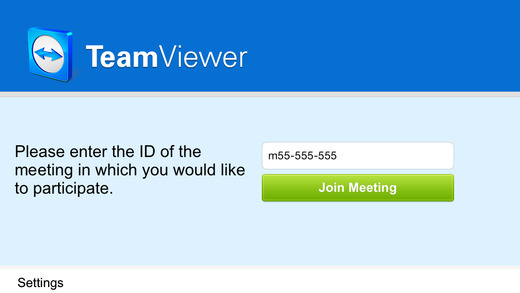
Pros and Cons
Pros
- Offers easy to use interface.
- Allows quick setup.
- Offers seamless video conferencing.
- Allows users to adjust video and audio quality.
- With built-in virtual pointer tool.
- Offers whiteboard with interactive editing options.
- Allows document collaboration via screen sharing.
- Free for personal use.
- Offers multi-language support.
Cons
- Closed system that requires everyone to install the TeamViewer app.
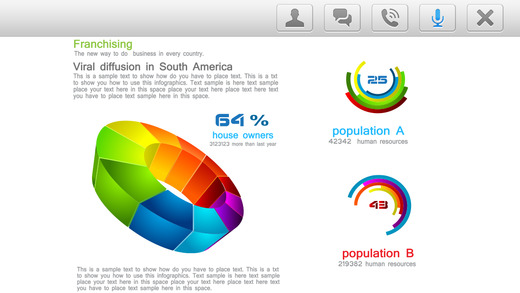
Final Thoughts
TeamViewer for Meetings is a full-featured video conferencing platform with built-in collaboration tools. It allows you to participate in online meetings for free. It offers several advanced features including online chat, interactive whiteboard, and integrated conference call.








