TapPainter app review: try out new paint colors in your home
Introduction
Deciding on a new paint color for the rooms of your home is not something you want to rush into, and it’s a decision you’re likely going to have to live with for a long time. In the past the best way to do this was to go down to the local paint shop, pick up a bunch of color swatches, take them home and try and picture what they might look like. With TapPainter by MDi Touch you don’t have to try and guess what a color might look like on the walls of your home. This app lets you try out a whole range of colors on your walls before you commit to anything. The TapPainter app is available for download from the App Store at a cost of $2.99 and it’s compatible with the iPhone, iPad, and iPod touch.
The best iPad apps for interior designTry Some Virtual Paint on Your Walls
There are all kinds of interior decorating apps in the App Store, but only a handful offer a similar set of tools to the ones you’ll find in TapPainter. It’s a great tool for homeowners and interior decorators alike. Even I you can’t find an exact match to what you want, having the ability to see what a similar color will look like on your walls is a fantastic advantage and could potentially save you a lot of money. If you’re doing a complete repaint of the house it can be quite expensive, so you want to make sure you pick wisely.
The best iPhone apps for interior design 2021The biggest complaint I had about this app was how difficult it is to get the paint to cover only your walls. The first couple of times I tried it I found my chair was getting painted too. There are custom tools that let you choose the area of the room that you actually want to paint, but they’re very difficult to manipulate and the process is very time consuming. On the plus side TapPainter has an excellent tutorial that walks you through the basic functions of the app step by step. The TapPainter app will require 27 MB of available space on your iOS device.
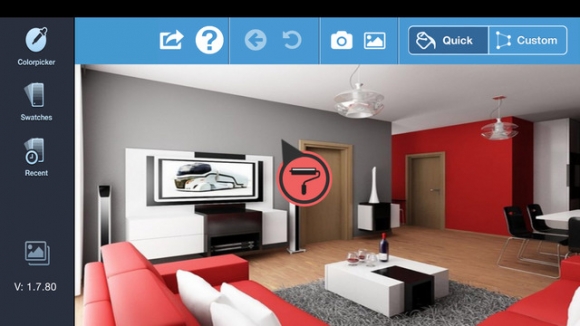
The Essentials
To get started with the app you can either select a photo of a room in your house from your library or take a new photo to use. Once you’ve got that out of the way there are a couple of different ways you can add colors to your walls. The first is to use the color picker which utilizes a color wheel to select from a variety of different color shades, and then all you have to do is tap the brush on the wall and watch the color fill in. You can also choose from custom swatches provided by well-known brands instead of the color wheel. You then use the same method to add colors to your walls. As mentioned above the problem with using this color flood method is that it will paint over anything in the picture, not just walls.
Best iphone and ipad appsIf you want to control the parts of the picture where the color fills in you’ll need to use the custom tool in the top right corner. With this tool you use little handles to manipulate the parts of the wall you want the color to fill in. It’s not an easy tool to use, but it does work with a little trial and error. The bottom line is with a little effort this tool can help you to determine which colors will work best in your rooms.

Pros and Cons
Pros
- Can use a color wheel to create custom colors
- Brand name swatches can also be used within the app
- Can use the paint brush flood tool or custom handles to choose the painted area
- Excellent tutorial
Cons
- Flood tool may paint over unwanted areas of a room
- Custom tools can be difficult to use
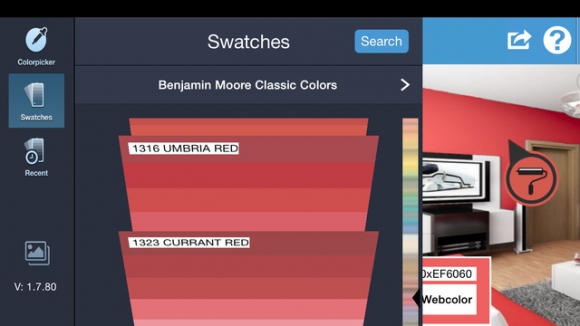
Final Words
If you want to repaint the interior of your house, but your worried about what the finished product might look like TapPainter may be the perfect tool for you. This app allows you to try out paint on your walls in a virtual situation without having to worry about an expensive mistake. The tools aren’t always the easiest to work with, but with a little effort you’ll get the hang of it.








