RoboForm app review: cross-platform password manager and form filler 2021
Introduction
RoboForm is a free app for passwords and auto-form filler that offers advanced security features. It allows you to sync log-in information from desktops with your iOS devices.
The best iPhone apps for task managementThis good password app for iPhone offers a built-in secure browser so you can enjoy fast log-in to your online accounts. Developed by Siber Systems, this iPad password manager is also compatible with the iPhone and iPod touch.
For more details on this passwords app, check out our RoboForm app review below.
Securing Your Online Accounts with RoboForm
Remembering your passwords for dozens of online accounts can be very difficult. That is why it is always a good idea to use a secure password manager. One of the best password managers that you can use right now is RoboForm.
The best productivity apps for iPadDeveloped by Siber Systems, RoboForm offers state of the art encryption to secure passwords. After you install this free app, you will be asked to create a master password to access your dashboard. You can add more security layers by activating Touch ID or using a separate PIN to protect your master password.
With RoboForm’s Everywhere service, you will be able to sync all saved log-in credentials from your desktop to your iOS devices. It creates a closed container for your usernames and passwords using the latest encryption technology.
Once you’re logged-in to the RoboForm dashboard, you can now safely browse the internet using the embedded private browser.
It automatically logs you in whenever you visit a site. This password manager supports almost all secured websites including email services, social networking sites, banking sites, blogging platforms, and many more.
If you are trying to use an online service for the first time, RoboForm can help generate strong passwords for you. Just open the app’s password generator and allow it to create a random alphanumeric passkey. Newly generated passkeys are automatically saved in the app for future log-in.
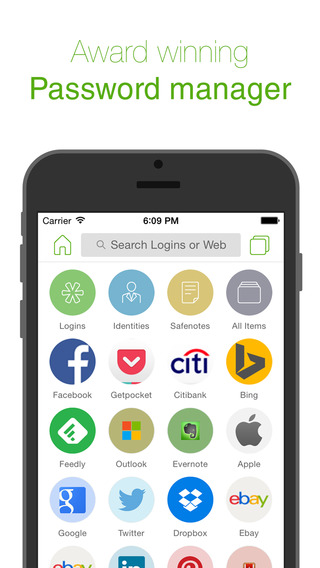
Best Features of RoboForm
RoboForm offers auto log-in to your online accounts. It fills up the username and password fields the moment you open the sign-in page of an online service. The app supports almost all secured website services including highly encrypted banking sites.
The best iPad apps for real estate agentsThe app allows you to create strong master password to protect your log-in information. You will use the master password to open RoboForm and when you are trying to create new log-in information. It allows you to protect the master password by activating Apple’s Touch ID or by creating separate PIN.
This app offers a built-in tool called RoboForm Everywhere. This tool allows you to automatically sync passwords from desktops with your iOS devices.
One of the best features of RoboForm is the password generator tool. It allows you to create strong alphanumeric passkeys. It also supports uppercase and lowercase letters, special symbols, and hexadecimal.
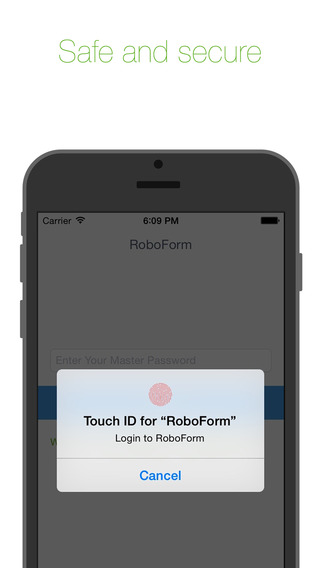
Pros and Cons
Pros
- Easy to use with nice design.
- Allows you to create categories for your passwords.
- Offers strong password generator.
- Offers sync function between desktop and mobile.
- Allows auto log-in.
- Uses master password with Touch ID support.
- With built-in private browser and Safari plugin.
- Allows you to create different identities.
Cons
- No negative review.
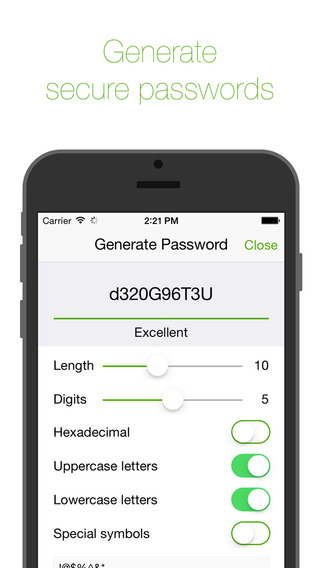
Final Thoughts
RoboForm is one of the most trusted password managers for mobile devices. It offers auto log-in and form filler with integrated password generator. If you want to protect your online accounts, then RoboForm is a must-have app for you.








