Joy Doodle app review: offering special drawing tools for small children 2021
Introduction
Formerly known as Kids Doodle, Joy Doodle is a doodle app for iPhone that encourages small children to practice their drawing skills. It offers simple but engaging tools including different brushes, erasers, and color palette. It automatically creates video clips that show the actual strokes made by the user.
The best iPhone apps for kidsDeveloped by Bejoy Mobile, this kids games for iPhone is also compatible with the iPad and iPod touch. Keep reading our Joy Doodle app review to see if it's one of the best kids games for iPhone or one of the best doodle apps for kids.
A Fun Environment for Drawing Doodles
Kids love to draw colorful doodles, stick figures, and other common objects such as flowers, animals, and houses. The good news is that you can allow children to draw magnificent doodles on your iOS device, thanks to Joy Doodle.
Best iphone and ipad appsJoy Doodle is a special drawing tool specifically developed for small children. It offers a straightforward drawing pad with no distracting elements. It offers simple tools including randomly adjusting brushes, eraser, and color palette.
Perhaps one of the most striking features of this app is the auto-record tool that instantly captures the drawing strokes of your child. It will then render the captured strokes into a mini-movie clip so you can review how the drawing was created.
Simplicity is at the core of Joy Doodle. Just load the app from the application list to open the drawing pad. You can then select any brush tool and allow your child to draw doodles. If you want to capture the brush strokes, just tap the movie reel icon to record the drawing of your child.
You can import any image from the camera roll or image library and set it as the background. Your child can then create doodle lines to jazz up the photo.
You can save doodles both as static images or video clips. The app allows you to share saved doodle images and video clips to your friends and relatives.

Best Features of Joy Doodle
Joy Doodle offers simple user interface that is specifically designed for small children. It offers distraction-free drawing pad with different color backgrounds.
The app offers the most basic drawing tools including brushes, eraser, and undo function. There are different brushes available for your child including glowing neon, rainbow, oil, and crayon. Brushes automatically adjust at random to keep children engaged.
One of the best features of Joy Doodle is the screen record tool. The app can capture finger strokes and save them as shareable video clips. You can review the finger drawings by watching the video clips.
The app also allows you to save doodles as still images. It uses common image format so you can easily share the doodle with friends and family.
Another great feature of the app is its photo import tool. It allows you to import photos from the device library so you can use them as backgrounds.

Pros and Cons
Pros
- Simple and easy to use
- Offers amazing brushes
- Allows you to record brush strokes
- Allows you to save doodles as images
- Allows you to import photos
Cons
- Needs to support social media sharing
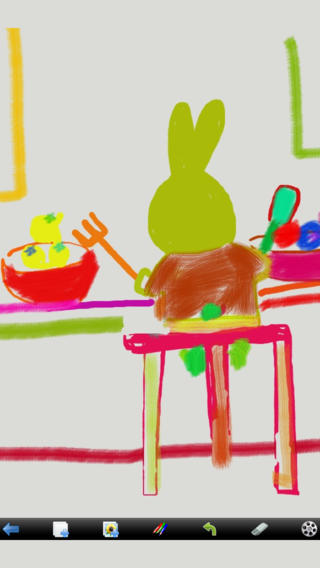
Final Thoughts
Joy Doodle is a simple drawing tool designed for small children. It offers attractive adjustable brushes and colorful palettes that will keep children entertained. This is a good app for all pre-school children, and for those older kids who love to draw.








