Device Switch app review: transfer contacts and other data between devices
Introduction
Moving your contacts and calendar entries from one device to another can be a painfully laborious process, so Device Switch for iPhone and iPad has been designed to make the task quicker and easier than ever before.
The best iPhone apps for managing contactsThis is an excellent idea for an app that is sure to prove invaluable to those of you who have recently purchased a new computer or mobile device, or have an ongoing need to transfer data among your various devices.
Easy Transfer Process
This is a wonderfully simplistic yet nonetheless effective addition to the Utilities category of the App Store that you can use to transfer your contacts and calendar entries from one device to another without having to use your PC or Mac.
All you have to do is download the Device Switch at onto whichever devices you are transferring data between, follow the simple on-screen instructions, and the process will be complete within a matter of seconds depending on how much data you have to transfer.
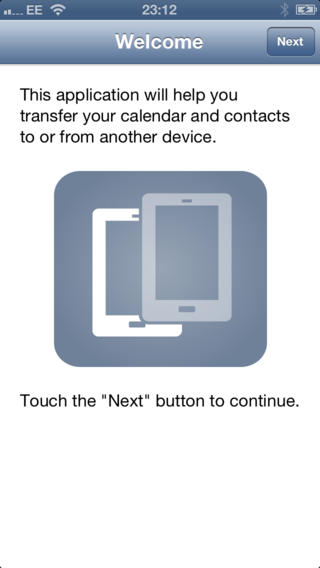
No Duplicates
One of the best things about Device Switch is that it has a feature to ensure that none of your entries are duplicated. This is especially useful if you already have duplicate entries because it serves as a means of refining your current contact database and schedules.
The best iPad apps for system optimization-2021There isn't very much more to say about this app because it is very simple with a specific purpose, but I would like to reiterate that it works like a charm and is incredibly easy-to-use, making it ideal for beginners and experts alike.
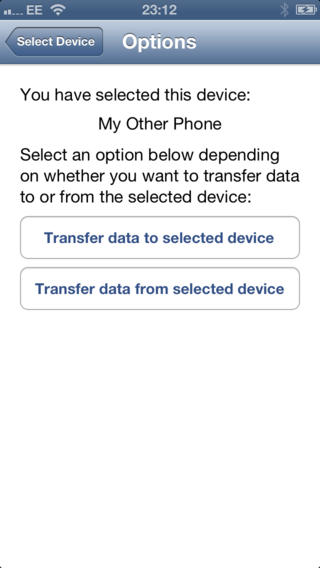
Pros and Cons
Pros
- Easily transfer data between your database en masse
- Use this app to move your contacts and calendar entries between devices
- Transfer data without the need for your PC or Mac
- Avoid duplicates and refine your existing entries
- Simply follow the instructions that appear on the screen
- Transfer your data within a matter of seconds
- Transfers can be quickly completed over a Wi-Fi connection
- Suitable for complete beginners
Cons
- There is nothing negative to say about this app
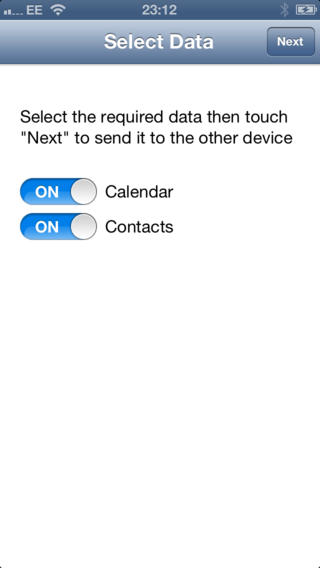
Final Words
Device Switch is truly a must-have iPhone and iPad app for any of you who have lot of contacts and calendar entries to manage but don't want to have to do export or import your data one entry at a time. With its simple interface, on-screen instructions, and highly effective duplicate prevention system, Device Switch is sure to save you a whole heap of time, earning it a solid recommendation from me.








